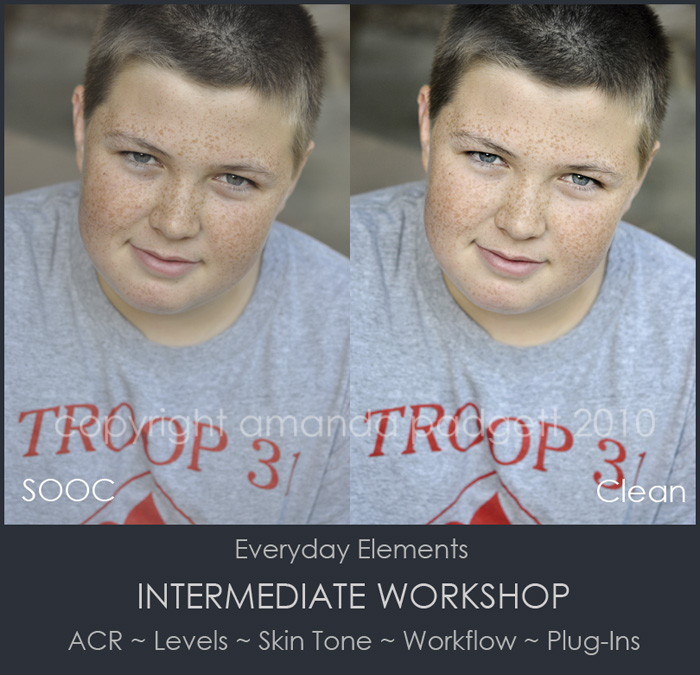One of my most popular workshops is the Intermediate class for Photoshop Elements. This class is a fast paced, but thorough workshop that is meant to help you learn to really make the most of Photoshop Elements. I cover a LOT of information, but provide the attendees with class notes and access to private video tutorials to reinforce what they learned.
What I include with this $60, 2.5 hour workshop:
- Five free custom actions, including Deep Clean, a cleaning action.
- Private video tutorials that review what I teach in class.
- Extensive class notes (11 pages).
- Two FREE retakes.
- Access to me for future help.
What I cover in the Intermediate Photoshop Elements workshop:
- Introduction to Adobe Camera Raw
- How to make the most of adjustment layers, especially Levels.
- Reading your Info numbers to adjust skin tones.
- Good workflow, from start to finish.
- Various free and for purchase plug-ins for PSE.
- Question and answer time.
How do you know if you are ready for the Intermediate workshop?
- You have a good grasp of all the tools and how to use them.
- You understand masks and how/when to use them.
- You understand layers, especially adjustment layers.
Each group workshop lasts 2.5 hours, during which time attendees will be able to see my screen as I edit photos and hear me describe what I’m doing. They will also be able to type in questions and comments during the workshop.
To register, just go to this PAGE.
To see testimonials about this workshop, go HERE.