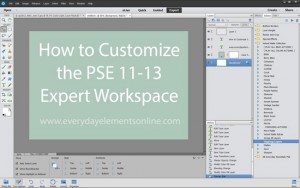One of the things I love about PSE is that you can alter the “Expert” workspace. Why would you want to alter it? Well, changing the layout of the panels in the Photoshop Elements workspace is a great way to customize the screen to suit YOUR needs and how you best move around the space and […]
Unlocking the value of Photoshop
Categories & Archives
Copyright © 2011 · Everyday Elements · Designed by Restored 316