
I have a “self-study” workshop available at Rock the Shot that will get you comfortable with your CS5 skin and editing in no time! As with all my workshops, there is a lot of value for the $89 cost: workshop recording, class notes, private video tutorials and a free action set.
To purchase this stand-alone workshop, click HERE. Use the code ‘PS20OFF’ to get 20% off until August 8th.
You do not have to be a member to purchase the workshop, BUT if you are not already a RTS member and want to give it a try, sign up by clicking through the banner just above (or HERE) and then email me that you did and I’ll send you a little goodie packet.
Want to know more before you purchase? Below lists what is included with the purchase and what the workshop covers.
Photoshop Basics Self-Study Workshop Includes:
- Video recording of a live, online Photoshop workshop Amanda held in May
- Class notes to follow as she goes through the recorded workshop video
- Numerous video tutorials that expound on the different areas touched on in the live workshop
- Four PDF lessons that build on each other, and have accompanying videos and images to use for lessons
- Set of eight custom Photoshop actions
The Photoshop Basics Self-Study Workshop Covers:
- Menus, Tools and Shortcuts
- Customizing the Workspace
- Layer Types, Layer Masks and Brushes
- Adjustment Layers and Filters
- Basic Edit Workflow Steps
- Loading and Using Actions
The Four PDF Lessons Cover:
- Adjusting exposure and contrast
- Changing White Balance
- Whitening Teeth and Eyes
- Fixing under-eye circles
- Fixing blemishes
- Smoothing Skin
- Giving image a color pop
- Cropping
- Sharpening
- Resizing for the web
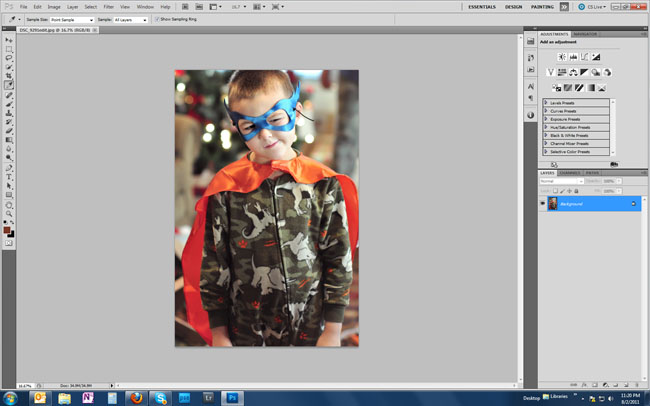







I only have CS 4 – would the workshop be helpful for me? I so need to figure out PS!!