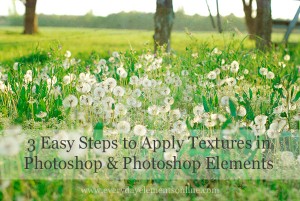One of the best things yet most confusing things about Photoshop and Photoshop Elements is that there are always different ways to do the same thing. That is wonderful because users can experiment and find the way that works best for them. However, it can be confusing to new users because they keep seeing and […]
Unlocking the value of Photoshop
Categories & Archives
Copyright © 2011 · Everyday Elements · Designed by Restored 316