Last year I wrote several tutorials on brushes, with the plan for more. For various reasons, I lost my groove with the series and never finished. However, I recently used some snow brushes from a new action and brush set by Photographer Depot and I thought they would make for a great follow up on the brush, and hopefully get me going with brushes again so I can finish the series.
The snow brushes are “custom” brushes which you install. They can be used either with a white brush and blank layer, or a white brush and the Snow Brush action that came in the set.
The key to using snow brushes is to utilize the scatter feature. The scatter feature allows you to keep the snow random, not uniform (especially if using them for flurries).
To access the scatter slider, click on the brush setting menu. This menu is at the bottom for PSE 11 & 12 and is quiet easy to find (see screen print directly below).
In PSE 6-10, the brush option menu is at the top, and you click on the brush icon that is on the far right of the option menu (see screen print below).
In Photoshop CS or CC, you click on the Brush icon (you can find that either in the Brush Option Menu or by going to Window, then to Brush). Then, click on the Scatter option and check the box. You have to have clicked on the word “Scattering” in order for the scatter options to show to the right of the list. Once you see that, move the scatter slider to suit.
If the snow gets over your subject’s face, you can add a mask to the layer, use a soft, black brush to conceal the snow in that area.
Here is an example of an image edited with the snow brushes (and a few actions from the snow set).
If you are new to brushes, I show how to install custom brushes at the end of the video tutorial below. If you want to see more about the Let it Snow action and brush set, pop over to Photo Deal Cafe, where it has just recently been launched.

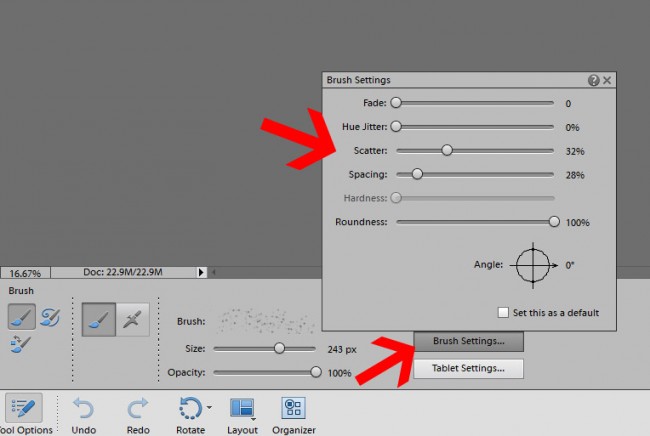
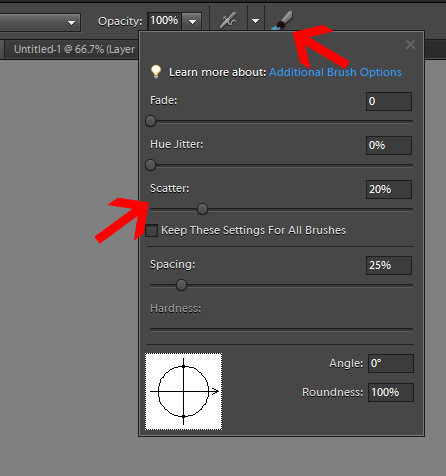
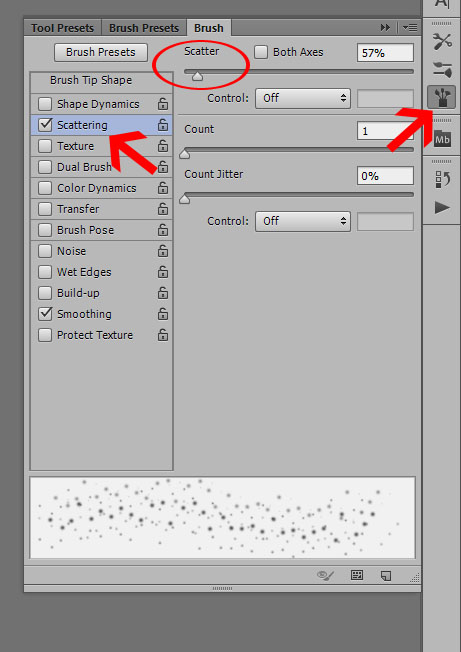








This is so neat! I didn’t know about the scatter feature. I can’t wait to give that a try!
such a beautiful feature! love that first picture!!!
sweet! thanks for sharing.