Thank you so much for your support and love as I am away from the blog and workshops due to my niece’s very serious car accident. I am slowly trying to get back into the swing of things and I appreciate your patience.
Actions….love them! And, if you are like me, you have a ton of actions, both free and purchased. However, in PSE we have the lovely thumbnails (really, I do love them) and it can be hard to quickly find the ones you use all the time. A quick and simple solution to this is by using the Favorites panel. Now, if you have PSE 7 and older, you have Favorites, but it cannot be nested the way I am about to show you.
Step 1: Open your PSE, then click on Window and then on Favorites. The panel will pop up in the side menu area, probably below your Layers palette.
Step 2: Click on the word Favorites or on the black bar next to the word and drag up. This will dislodge the panel from that location. Drop it into the panel with your Effects palette. Wait until you see a blue box highlight around the palette before letting go.
Step 3: Start populating the Favorites panel by going back to your actions and right clicking over your favorite ones and choosing “Add to Favorites.”
Here is an example of my favorites on my Macbook. Please note that I do not have all my actions loaded into PSE on the Macbook Pro since this is more for testing purposes. Most all of my editing is done on my desktop PC.
What happens if you do not use an action as much as you used to and no longer want it in your favorites? Just right click on that action again and choose “Remove From Favorites.”
Your favorites will remain in there until you delete your mediatdatabase (which for Mac users is every time you load actions) or if you do the “three finger restart” and end up deleting all your preferences. But, do not despair, just go through the simple steps again and you will be good to go!
As usual, I have made a quick video tutorial for you, showing these very same steps.
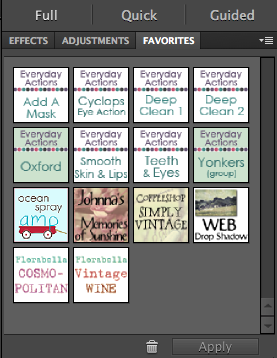
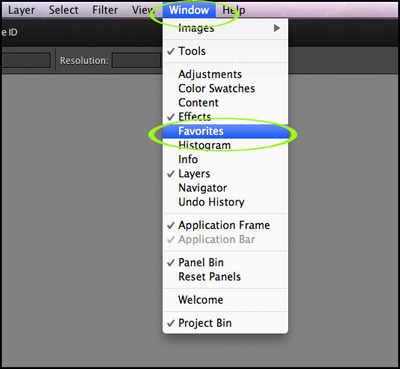
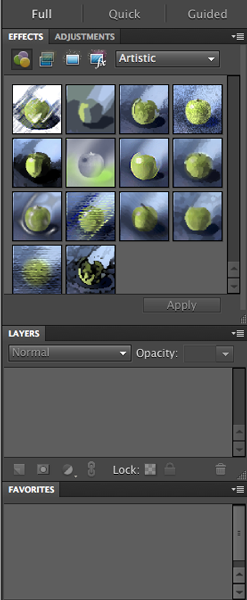
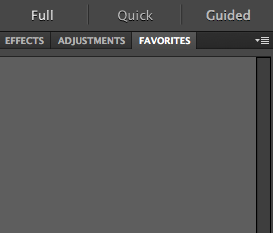







This is a great tip as I am starting to get a lot of actions – Thanks so much Amanda. I wish I had you sitting on my shoulder as I learn PSE – telling me “yes do this – no this way – click here, no not there – here, etc”. But since that can’t be I look forward to each and everyone of your posts and learn a bit after reading each one. Thanks.
Thinking and praying for your niece and family.
My best- Diane
Wow, this is great information to know. Thanks so much.
I’m so sorry about your niece and the terrible tragedy. My heart has been sad for you. Thanks for continuing to update us on her condition. I’m praying for you as you go.
Awesome Tip! Thanks 🙂
Totally awesome!! Thanks!
I appreciate how you are always so helpful and willing to teach. Thanks.
This is awesome, I may buy some Florabella actions this weekend, and I’m all about creating a Favorites folder. Thank You Amanda. Oh! I can’t wait for the beginners Actions class at LTS.
Good to see you posting again, I missed you. You have been on my mind and in my prayers. Hang in there.
Thank you SO much! I was JUST thinking about this the other day…. wondering how I can do favorites! You rock!
such a useful tip – thanks!
Amanda, you are the best! Thank you for sharing this awesome tip and how to. I use certain actions all the time and since I’m an action junkie I have to scroll through a lot!! This will definitely speed up my workflow a little:)
Thank you so much Amanda! You just made my hectic life a bit easier! I do so enjoy reading your blog and watching your tutorials….Thank you again for all you do.
~Raquel
I’m so, so happy that your niece is doing better! 🙂
Amanda, thank you so much for this great tip! I can’t wait to get home and try it out!
Thank you also for all your Caring Bridge updates. I check them regularly and am still praying for you all!
You’re the BEST!!!
this was so helpful! thank you so very much 🙂 it will be so nice to have all of my favorites all in one place!
Thanks I was just looking at all the actions and wondered how i could start containing them. Can you create files with the Favorites?
OMGoodness! Thank you SO much!! That is the coolest thing! I’ll share something that I just learned as well, instead of right clicking on the thumbnail and selecting “Add To Favorites” you can just click and drag them down to your favorites box 🙂 This is gong to be SUCH a time saver! Thank you for sharing this tip!
~Krista
(PC + PSE6 user)
You have NO idea how you have made my life a little – n0 a lot – easier. I didn’t even know this existed. Thanks!!