The Problem
You have learned how to use brushes in Photoshop or PSE; you know how to use them on masks and you feel great! Then one day your brush stops working. What in the world is going on?
The Solution
Brushes can seem to stop working for a few different reasons.
- The brush opacity is lowered down so low you can see any effect.
- The brush blend mode has been changed to something besides “Normal.”
- The brush is actually set to a different brush (like impressionist or color replacement) and not the standard brush.
- The caps lock on your keyboard is set to ‘on.’
Resetting the Brush Tool
Sometimes all of the above may be what they should be and still the brush will not work. When that happens the fix is to ‘reset’ the tool. The screen prints below illustrate how to reset the tool.
See it in Action
Below is a quick video showing what to watch for in PSE 10 (and older), PSE 11 and Photoshop CS6 (and older). If you are reading this in a blog reader or via email, you will need to pop over to the blog to watch it.
New to Photoshop Elements and need to learn about brushes (and lots of other stuff)? Try the Beginners PSE webinar, a recording of a two hour webinar, plus 13 pages of notes. Click HERE to purchase. There is also a Layers webinar to help PSE and PS users learn how to make the most of layers.
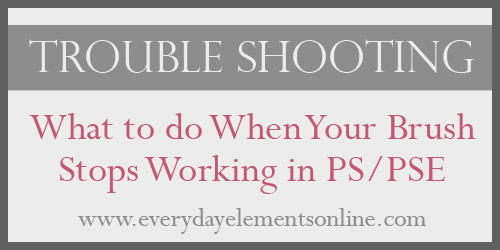
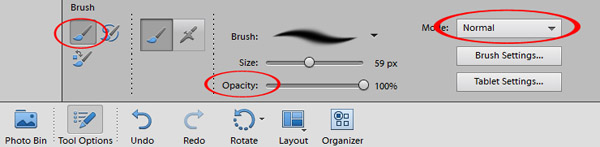
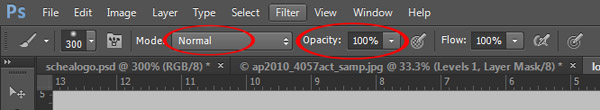
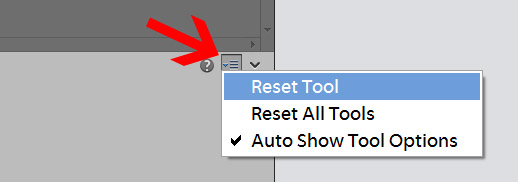
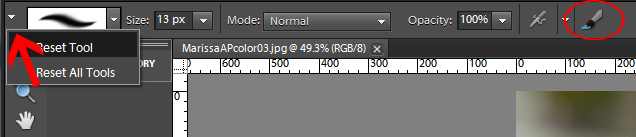
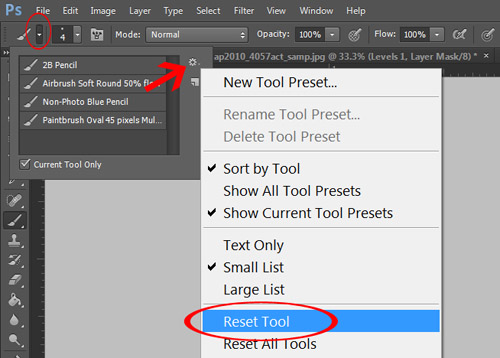







Speak Your Mind