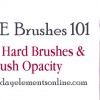Welcome back to the Brushes 101 Series. We are continuing to explore the world of brushes in Photoshop and PSE, both for photo editing and graphic creations. Before we go on, let’s do a recap of what we’ve covered so far. What is the brush tool? What the brush option menu is and why we […]
Unlocking the value of Photoshop
Categories & Archives
Copyright © 2011 · Everyday Elements · Designed by Restored 316