Kindle Fire versus Kindle reader
I have been asked many, many times about the Kindle and Kindle Fire, both on Everyday Element’s Facebook page and my own personal Facebook page. So, I snapped some pictures and took a little video, giving my .02 worth on them both. Hopefully it will help you decide which one is right for you.
First up, the Kindle reader:
- Use for reading books, magazines and some blogs
- Has “e-ink” which is very similar (to our eyes) as ink used in printing books
- Is NOT backlit, must have a light to read in the dark
- Battery life is almost two months
- Cannot be used for browsing the Internet
- Cannot be used for watching movies
- Available in 3G or not (3G means you can get limited access to Internet to download books)
The Kindle reader now comes in a few different formats – the Kindle, the Kindle Touch and the Kindle Keyboard (soon to be retired I have heard). Which one of those should you get? The sizes vary, as does the user interface. Read the specifications and reviews; hopefully that will help you decide.
Next up, the Kindle Fire:
- Use for browsing the Internet
- Great for watching Amazon Prime movies
- Is back-lit, but will cause a strain on eyes when reading
- Does NOT have e-ink, so not as pleasurable reading experience
- Has an annoying “carousel” that downloads ALL your Kindle e-books, whether you want them there or not (you can remove them one by one).
- Battery life is like 8 hours
- Not available in 3G, must have wi-fi connection to access Internet, watch Amazon movies, etc.
Advantages of the Kindle Fire over the iPad? It is smaller, so much more portable (I love the size). The price is more affordable, just $200, so fit my budget much better.
Disadvantages of the Kindle Fire? The browser is not as smooth or fast as I would like it to be, but hopefully a software update will fix that. The power button is in a BAD place, not sure what Amazon was thinking. The Carousel automatically loading all your Kindle books is seriously annoying, but hopefully a software update will fix that too.
As you can see, my Kindle Fire has a broken screen. My 11 year old son accidentally sent it on a trip down hardwood stairs and it did not survive. Amazon was really good about it though and allowed me to replace it for $100. My new Kindle Fire is here, safely inside a cover now.
Below is a video I made over the weekend and shared on Facebook. Please excuse my mistake of calling the Kindle e-reader the Kindle Fire right at the beginning. I had said those names so much, I just got mixed up.
I am including this in the “I’m Lovin’ It” linky party at TidyMom. Stop over and see all the other things fellow bloggers are lovin’ this week!
Tidy Mom Button
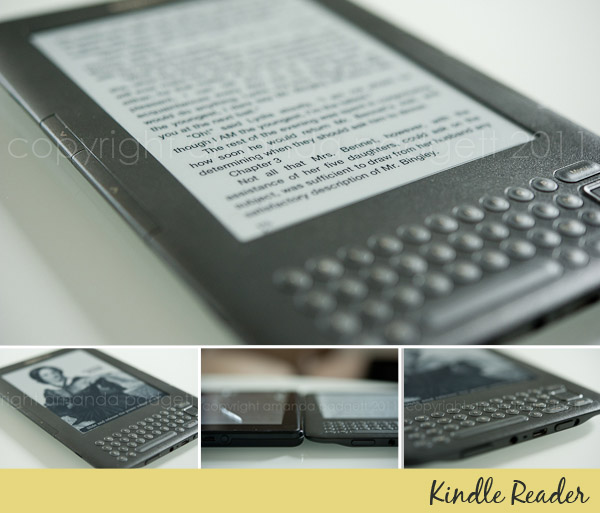
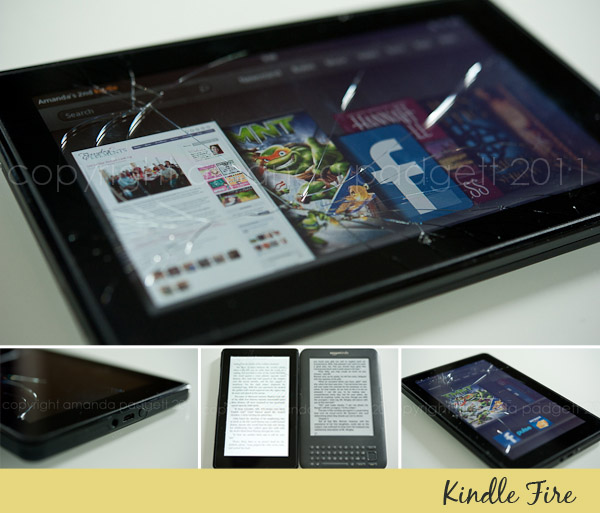








Great video. I have a Kindle2 right now and using that BrightLight…my wife hates it as well! So I always have to show her the difference between her version of bright and the bright setting on the light itself (I don’t know if she’s amused though)! 😉
I look forward to getting the Kindle Touch but didn’t know they still had covers that will allow you to use the BrightLight. I figured you had to get the new lights that use the battery power of the Kindle. Good to know!
Thanks again!!
I actually was looking into getting a Kindle Reader for my kids BUT NOW I’m thinking Hmm that Kindle Fire is more interesting then I thought OHHH MY OH MY… Thanks so much for the review! I super giggled at the part of the romance novel! Ha.. 🙂
I can browse the web on my kindle reader.
Sian, my friend Cheryl just told me that. LOL I never knew!
Kindles weren’t even really on my radar until my SIL brought hers last weekend. Now I want one! Thanks for the breakdown Amanda. Awesome! xo
I sent my kindle fire back after a few days 🙁 The power button placement was one of my biggest issues – I kept turning it off by accident. The other issue I had was the 600+ kindle books that I own did not need to be in that home page and I could not get them out of there. We returned it and I got the new $79 kindle and a Roku player for streaming the video to the TV.
Becky, I totally understand. I agree, power button in BAD place and the carousel thing is a major pain in the tail!! I can’t believe Amazon didn’t field test that more???
If you turn the Kindle Fire so the power button is at the top, you won’t keep bumping it.
My Fire showed me all my books, but didn’t download them all. Not sure what made the difference.
2 months battery life for reading books is really a good thing. But unfortunately it is not…. if such batteries release in market then its value may increase surprisingly.