There are times when photographing subjects that the light is just not what you want or need, leaving one side of the image darker than suits you. In Lightroom, the graduated filter can quickly fix that but there isn’t anything like that available in Photoshop Elements (or Photoshop, but there is a grad filter in Photoshop’s ACR).
I am excited to bring you a fun new, functional workflow action for Photoshop and/or Photoshop Elements that I mentioned last weekend on Facebook – Gradual Light. This action adds direction light from the top, bottom, left and right, to help you even out the lighting in the picture.
When would you want or need to use this action? Whenever one area of your image is a good bit darker than another. The action uses Photoshop or PSE graduated filters to gradually add light, starting on the edge of the image, where the light will be the strongest, then gradually fading out.
Below is a screen shot of the action layers in Photoshop Elements 10, but the layers are the exact same regardless of what Photoshop or PSE you use. When you first play it, all the layers are turned off and you just turn on the layer(s) you wish to use. In my example I wanted light coming from the top and right, so I turned those layers on and then lowered the layer opacity to suit.
You can tailor the light to your picture even more by clicking on the graduated filter icon (next to the mask in the layer) and when the dialogue box comes open, increase or decrease the scale of the light (how far out the light reaches into the image) or the direction of the light by moving the angle of the light.
For instance, if you want it coming more from the right corner, turn on the Right Light, then click in the adjustment thumbnail icon, then move the angle until it is coming from the corner you want.
Below is the before/after of the example image I used. The barn was quite dark in the top and right of the image, so I turned those layers on. I tweaked the layer opacity and the scale a bit then flattened and saved the edit.
Right now I am giving away Gradual Light for free. To download, simply click the thumbnail image below.
The action works in both Photoshop CS and Photoshop Elements (all versions). Please note that if you are installing into PSE, you need to copy/paste all three files – the .atn, .png and .metadata.xml files, into the Photo Effects folder. The .metadata.xml file will make the action fall into the Everyday Essentials category (in the drop down menu).
The download is via Media Fire. I pay for a pro account, so there are no pop-up adds and such, and safer for downloading to your computer. However, some anti-virus software programs may block the download. If that happens, send me a message via the contact form.
This action is still in the development phase really. I know in my bones that it will be altered and improved in the coming months. As it changes, I will let you know so you can download the most recent version.
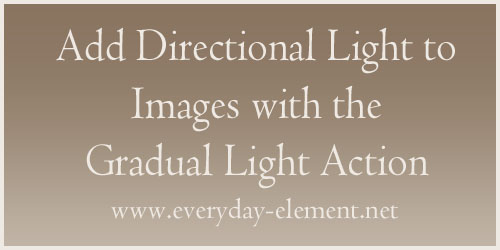
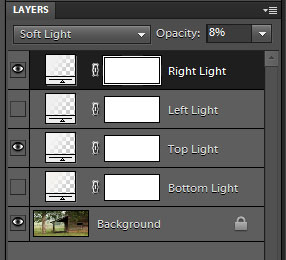

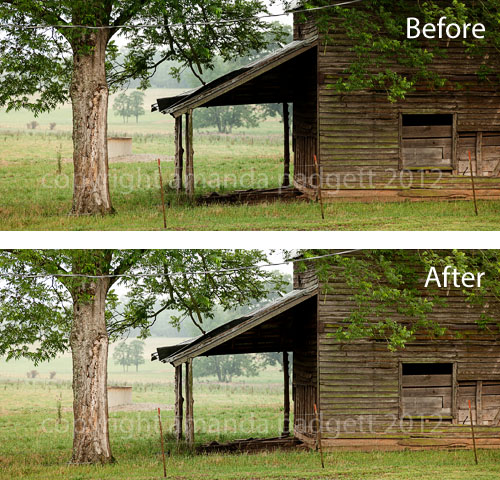








You are generous to share. Thank You!
I’m excited to try this one out.
Cheers~Ivy
What she said! 😉
Oh my gosh, genius!! Thank you so much for sharing!!
Thank you so much! Looking forward to using it!:-D
You are so generous to share so many actions! Thank you!!!
This is great! Thank you Amanda.
Thank you Amanda! I know exactly which photo to practice on!
Thank you so much! You are such a sweet person!
Thank you for sharing! You are so sweet to give of your time and talents so freely! 🙂
Thanks Amanda!!! Your the best!
Thank you! I can’t wait to try!
Thanks, Amanda. Can’t wait to use!
This is awesomely convenient and simplified – THANKS 🙂
Thank you sooo very much for this action!! I am editing a ton of wedding pics I just took and this action will be perfect for most of them as I’m noticing that problem in a lot of the pics!! Thank you so much for all your tutorials you share also. I have learned so very much from you!
Thank you so much, Amanda. Your generosity is amazing!
Thank you! Can’t wait to try this!
Great Idea ! Thank You 🙂
Thank you so much!
Thank you so much for sharing this great action.
Thanks so much for sharing this action! it looks great!!
this is great! thanks so much!
Thank you so much for this action! I love it and have used it already. I appreciate all of your hard work and I always look forward to what I am going to learn from you.
Woot-woot! I just successfully installed my first action in PSE 10 courtesy of your free gradual light action. So cool! Now I just have to restrain myself from wanting to add a gazillion more actions.
Thanks for the tutorial and free action! I’ve heard that through something gradial (not sure if gradial tool or gradient map, can’t remember) you are able to create a sunburst effect. Maybe this same tool? I would love to learn how to create my own sunburst effect. Any ideas? Thanks
Thanks for this Amanda! It seems I am making a collection of all your actions…..I need to get using them instead of collecting them.
Thank you, you talented, wonderful woman! I am looking forward to trying this out. I use so many of your actions, with each and every edit I do… oh, thank you, thank you!!!
Thanks so much Amanda! Will be great fun to try this! I am so grateful for your generous spirit of sharing knowledge as I still have much to learn about Photoshop.
What a great action! Thanks SO MUCH for sharing!
Thank you so much for this awesome action 🙂
thank you so much!!!
I was looking for something just like this the other day! Yay and thank you!
Thanks so much amanda! 🙂
Addicted to your website. Thank you for being very generous Amanda! God Bless you always.
Very nice. Thank you.
I love you!!! I will have so much use for this and really appreciate your kindness in sharing. This is an awesome tool!
Your actions are so helpful! Appreicate so much that you share them!
Thanks for your continued generosity♥
Fantastic – thank you so much!
As always, thank you for your generous sharing (and never-ending creativity!).
Thanks Amanda!
Thank you Amanda, your actions and tutorials are fantastic!
Thank you!
This action looks easy to use and very practical.
Fabulous!!! I have so many uses for this. Thanks Amanda!!!
Awesome, thank you so much!
Thank You for sharing. This will come in handy quite a bit!
Thanks so much Amanda!!!
Thank you! I have a photo in mind that this might make just right.
wow..thanks!! I’m really excited to try this out!
Thank you so much!!
Thank you for your hard work! Works great 🙂
website book marked in addition to stumbled upon, I am going to write-up the suggestions upon my web-site immediately