I few weeks ago I was asked by Cricket Wireless to try out the Samsung Galaxy S4. They provided me with the phone and three months of service on their Cricket network. To tell you the truth I was prepared to be entertained but not really amazed by it. Oh, how wrong I was.
 Disclosure: I was compensated to test the Galaxy and provide a review but all comments and opinions are my own.
Disclosure: I was compensated to test the Galaxy and provide a review but all comments and opinions are my own.
The Samsung Galaxy S4 has been a delight to use! They have made significant improvements in the phone since the Galaxy S3, which my husband has and I never cared for.
There were three things I did not like about the S3:
- Screen was too dim, even at full brightness
- The colors were less vibrant and seemed too blue/cool to me
- The built-in camera did not hold a candle to the camera on my iPhone 5
Each one of those problems was solved with the S4 upgrade.
As I mentioned in a previous post, I really like having control over my cameras, even on my phone. I like to be able to separate exposure and focus via savvy camera apps on the iPhone. The Samsung Galaxy S4 camera apps do not allow for separating the exposure and focus, like can be done in some of the iPhone apps.
While I was disappointed by not having the focus-separate-from-exposure option, surprisingly I have not needed it much. And, to go a step further, the camera has done a great job of balancing out the shadows in images where there was a bright area.
An example of this is the image below. Normally when the exposure is set for the rising sun, the foreground (grass/field) is dark and shadowed. However when I captured this sunrise image, it balanced out the shadows. I did edit the image a bit, but not much.
The Galaxy pictures, while larger in pixels and inches, are equally wide as iPhone pictures, but not as high. You can see from the above images that their aspect rations are very different. Here are the image sizes when opened in PSE:
- The Galaxy’s picture was 4128 pixels by 2322 pixels, 57.33 inches by 32.25 inches and 72 dpi.
- The iPhone 5 image was 3264 pixels by 2448 pixels, 45.33 inches by 34 inches and 72 dpi.
Both images are unedited, and with no in-camera filters applied. The pictures were resized to 500 pixels wide, but out of the camera the Galaxy is much wider than the iPhone.
Before the Galaxy S3 did not handle low light very well. Images were dim and grainy. The S4 handles low light so much better, pretty much on par with the iPhone 5. One caveat is that it seems to add in some noise reduction to combat the digital grain that comes with low light images, but then some of the images were much less sharp. I think low-light images is something all camera phones are working on improving.
Now, let’s talk about apps. As for camera and editing apps, there are many apps available to the Galaxy S4. Below is a screen print of the apps I have installed on the S4. My favorites are Camera 360 and Snapseed. No, there are not as many apps out there for Androids but they are slowly catching up.
I have only had the phone for about 10 days, so I will not speak to other features in the phone. However, I do want to say this – the Galaxy S4 is like having a little computer in your hands whereas the iPhone is like having a little tablet in your hands.
There are lot of advantages to having a little computer in your hands but one drawback is that if someone is not tech savvy or is brand new to smart phones, they would likely have a steep learning curve. I was able to find my way around fairly quickly since I’m tech-proficient but I could see how someone else might find the phone hard to use. There are SO many options and bells and whistles that it could be overwhelming.
Now, I cannot wrap up this review without saying how much I enjoyed having a larger screen. Below is a side-by-side comparison of the two phones with the HootSuite app open so you can how much larger the text is and how much more is showing for the viewer to read/see.
Quick note – I took the phone with me to the Type A Blog Conference in Atlanta, Georgia this weekend and the service has been wonderful! If you are looking to save money on your cell phone plan, I recommend taking a look at Cricket Wireless. Again, my own opinion and experience. 🙂
I will write another post in a couple weeks about my favorite Android camera and editing apps, like I did with the iPhone. If you have a favorite, I would love to hear about them in the comments.


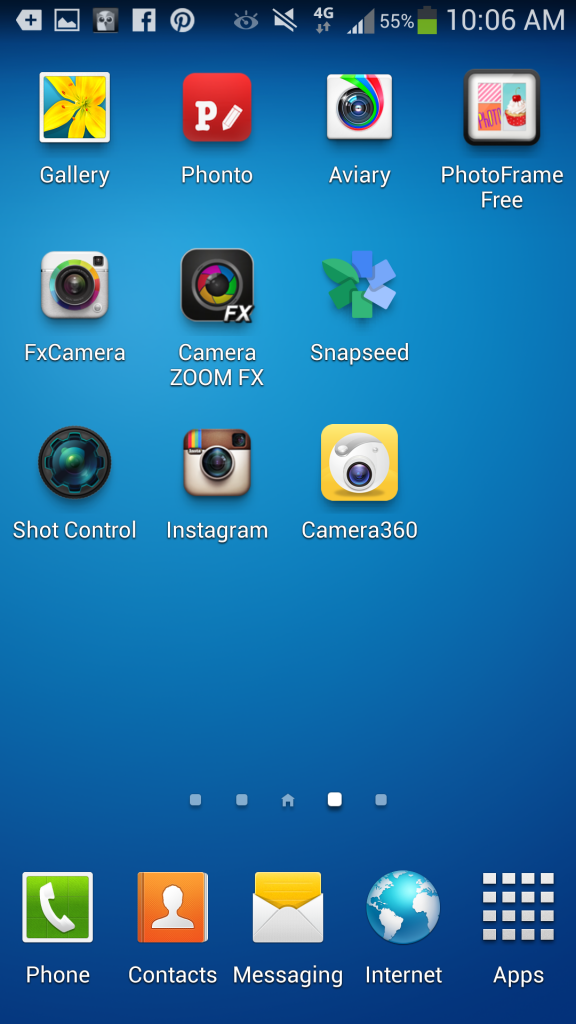








[…] I was asked to try out the Samsung Galaxy S4 on the Cricket Wireless network, I was not only extremely happy with the phone (and built in […]