Photoshop Elements 9 came out three weeks ago and I have had many people ask me which version they should buy or should they upgrade if they have an older version. Here is an overview of the last three PSE versions and my assessment.
Photoshop Elements 7 came out in September, 2008. It is a wonderful program and like all PSE programs, it included much of what was in CS3, with the exception of the main “hold outs” like curves, layer masks, channels, color selection and the patch tool. Other things were missing, but for the photographer looking to edit images, those are the main adjustments or tools missing.
I started with PSE 7 and was very pleased with it.
Then came PSE 8 in September of 2009. The main upgrades (in my opinion) from PSE 7 to PSE 8 was the inclusion of guide lines (great for making templates, cards and collages) and the ability to “nest” the boxes. For example, I can next the Undo History and Navigator inside the Project Bin. This was wonderful and made it so I could customize my workspace.
Last month PSE 9 was released. The two major additions that those using it for portrait editing will care about is the layer mask and the content aware spot healing brush. The coloring of the workspace is similar to that of Lightroom and quite easy on the eyes.
A question I have fielded many times already, especially the day it came out and I reviewed it on my Facebook fan page is should you upgrade if you have an earlier version? Here is my opinion:
- If you have PSE 7 or older, yes, it is worth upgrading.
- If you have PSE 8, I would not bother, not enough added to make it worth it.
A frequently asked question: “Will my actions transfer over and will they work?” Answer: YES! Simply go to your Photo Effects folder for your current version, highlight the ones you’ve added, copy and then navigate to your new Photo Effects folder and paste. Restart your PSE and give the actions several moments to load.
Right now you can purchase Photoshop Elements 9 from Adobe for $100 but there is a $20 mail-in rebate, dropping the cost to $80.
Please note: My opinions are for those who use PSE more for picture editing. I know many use it for digital scrapbooking and photo restoration. I am not heavily involved in either of those fields, so I could not “grade” the versions in regards to them.
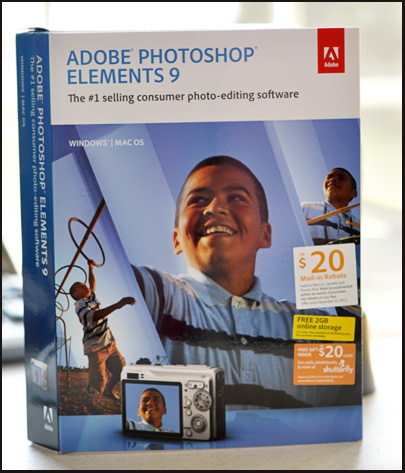
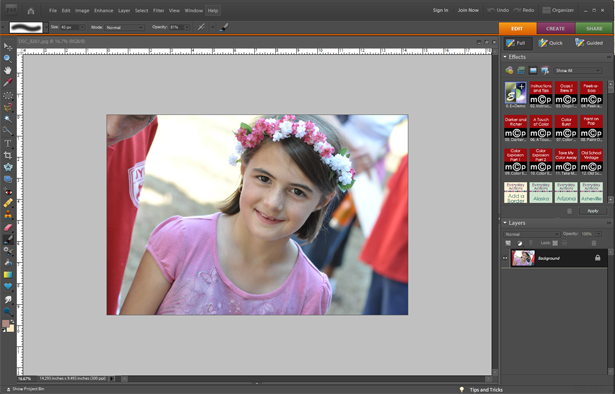
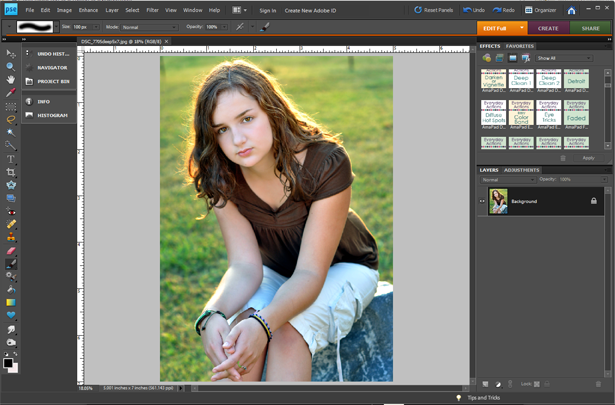








Hey Amanda!
I just downloaded the trial version of PSE9, after reading your reviews. I briefly used it just to move around, and I think I like it! It takes some getting used to, after using 7 for so long. I wanted to ask, I’m so used to minimizing an image to the project bin. I can’t do that in 9? I don’t see how? I keep closing the image! lol I’ve always used a “fit screen” window while working…rarely maximized. Does everything just automatically get ‘tabbed’, and put in the bin? hmmmm…Is there a “what’s new” section I can go to?
Thanks for all your help! I think I may have to upgrade! 🙂
Kelly
Kelly, click on the black bar by the word “project bin” and drag upwards. That will dislodge it from it’s location.
Here is a short video showing how I customized my workspace. It may not fit your style, but it may show you what is possible. http://www.screencast.com/t/PvLIvaaDYG
If that doesn’t answer your questions, let me know. I’m here to help.
That was great, but what I meant was the actual image. The current image I am working on, I could either maximize, or fit a “minimized” window to the screen, Then, if I opened say, a texture, it would show up in the main image area (don’t know the name of that space) overlapping my currently opened image. If I opened multiple textures, they would cascade in the main window, and then I would minimize them, and they would only be visible in the project bin. Then, I could drag them up over the “background” image in the order I wanted to layer them. Does that make sense? I don’t seem to have the option to minimize the main image I have open. They just tab each image. I guess I have to toggle between tabs? I don’t like that.
OK, now…after watching your video, I can’t figure out how to make my tool bar one long line. Mine are still side by side. So, when I moved the project bin to the side, like you did, it is toooo wide! lol I can’t make it thinner. How do you make the tool bar single wide?
Thanks again, if you don’t know what I mean above, maybe I can take a screen shot and email it to you?
Kelly
oops, well, I guess I can’t use 7 if I have 9.
Thanks for the comparison! I am currently using PSE 9 with the trial version. My current version is PSE 6. I think it will be a good upgrade for me.
Thanks for a great summary. I’m currently using PSE 6 and just might upgrade now!
Thanks for your review of PSE 9. I had been wondering if it would be worth the upgrade from PSE 8. I really wasnt in any hurry to upgrade and now I know for certain that I’ll wait for the next release. I already have access to a layer mask, so really all I’m missing is content aware. I’ll wait. Thanks!
Hi there, just became aware of your blog through Google, and found that it is truly informative.
I’m gonna watch out for brussels. I will appreciate if you continue this in future. A lot of people will be benefited from your writing. Cheers!
such as Rue La La, One Kings Lane, Hautelook and Beyond the Rack hautelook discount code hautelook discount
code HauteLook is a member of Vimeo, the home for high quality videos and
the people who love them http://hautelookqueen.
webs.com/…
I am actually grateful to the owner of this web page who has shared
this fantastic article at at this time.
I’d like to thank you for the efforts you’ve put in writing this website.
I’m hoping to see the same high-grade content from you in the future as well.
In truth, your creative writing abilities has encouraged me
to get my own, personal blog now 😉
you are actually a good webmaster. The site loading velocity is amazing.
It seems that you are doing any unique trick.
Furthermore, The contents are masterwork. you have done a excellent process on this
subject!