I recently bought an iPhone (that adventure and experience will be shared soon) and one app that I enjoy using is Instagram. You can take a picture and then add presets to give the photos a special look, then your image is shared on Instagram’s feed, with the option of sharing on Twitter and Facedbook also.
One of my favorite presets to use is Nashville. It gives the image a cross processed/retro-ish look. Above is a shot taken yesterday with my Canon G12 P&S with the Nashville preset applied.
I was stumbling a few days ago and came across a tutorial for making the Nashville look in Photoshop. I would share the required steps, but they cannot be taken in Photoshop Elements, because it uses color channel changes in a Curves adjustment on a duplicate layer. The curves action I have for PSE can use curves but only for RGB, not the individual channels (I sure hope that makes sense).
However, by recording the steps in Photoshop, an action with those same steps can be played in Photoshop Elements (and also Photoshop). Below is a before/after example when using Nashville.
The action is simple to run and use; there are only three layers:
- A duplicate layer with major adjustments applied to it to create the base for Nashville
- A solid color layer that applies the creamy-yellow tone, which you can increase or decrease by using layer opacity
- A contrast bump that you can lower or turn off, as needed
Here is another shot with Nashville applied (don’t you love my 5 year old’s posing?)
Now for the good news….I am sharing Nashville action for free! I posted it to Facebook a few days ago but since I know not everyone is on Facebook, I am sharing it here at the blog also. To download Nashville, simply click the HERE.
Interested in more free actions? Check out my Everyday Samples page. Also, sign up for my newsletter, where I usually share a free action each month.
********************************************************
My friend Cheryl, from TidyMom.net, shared about her favorite iPhone camera apps today so head over there to see what her top picks were (Instagram was one too). Since I love Instagram, I am linking up with her “I’m Lovin’ It” linky party.


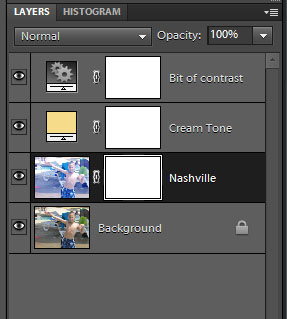








thanks so much! just downloaded nashville (and palm beach too, I don’t think I had that one yet!)
FANTASTIC!!!!
Thanks Amanda!
Thanks so much! I have a 3rd gen iPod Touch, which has no camera, so I don’t get to use Instagram 🙁
Thank you!
Thanks so much!!! I’m more excited than I should be, since I don’t have an iPhone, and Instagram hasn’t come to Windows Phone yet…
Thanks! I can’t wait to try this out!
Thank you! Can’t wait to try.
Looks like fun- thanks for all you share.
Thanks for the action Amanda. Just a quick question. Why can I not run it when I make a duplicate layer of the background first?
Looks like this just came out, I think it does what Hipstamatic and Instagram do – http://www.misterretro.com/filters/retrographer
Thank you!
Really beautiful, I love it!! Thanks so much for sharing with us!
Esta Muy bueno. Gracias 🙂
new to Instagram and the ‘smart phone’ thing. i am also a completely clueless newbie to PSElements. (literally. know. nothing.) your site is super helpful! now… if you could just help me find the time to get to this… { hahaha } THANKS FOR ALL YOU DO!!!
Fantastic stuff=D Will take some time to toy with this stuff=)
This is absolutely amazeballs. If you can share more Instagram-like filters, please please? Thanks! 🙂