Earlier this week I did a tutorial on how to add haze to an image in Photoshop Elements (and Photoshop) and mentioned that I would be releasing an action that does just that. So….here you go….. Add Haze. 😉 No confusion in what it does, right?
The action offers six different color hazes plus a layer that brings back a little bit of contrast. Each layer is adjustable.
This action is FREE and works in both Photoshop CS# and Photoshop Elements (versions 10 to 6, not sure about older than that).
To run it, simply hit the play button (in CS#) or the Apply button (or double click on thumbnail) in PSE. The action throws out all the adjustment layers then turns them all OFF. You go through and turn on the ones you want, and adjust layer opacities as needed.
To download Add Haze click HERE.
Not sure how to install actions in Photoshop Elements? Read this tutorial and watch the videos.
Not sure how to load actions in Photoshop CS5? Watch this video.
Want to see what other free actions I offer? See my Everyday Samples page.
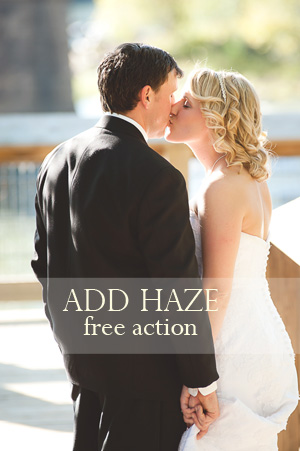
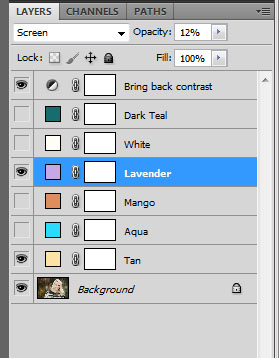
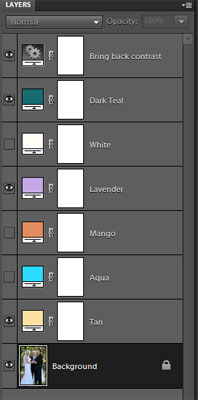







Thank you!!! I have elements 10 now (used to have cs4) so I’m not able to write my own actions.
Thanks Amanda!
Thanks!
Thank you so much, Amanda!
Thank you very much! Can’t wait to play with this one! 🙂
Thank you Amanda!
Thank you, Amanda!
thank you!
Thanks, Amanda!
Thank you Amanda, can’t wait to try it!
Thank you for your generousity and time!
You are amazingly talented & generous! Thanks for all you do!!
Thank you so much. I’ve already played with it and I love it
Thank you Amanda!
Thanks, I am very new to PS. I bought PSE10 so it is nice to start seeing stuff for it even tho I read that 9 is compatible.
thank you can’t wait until I use it.
Awesome! Thank you so much!
In this economy, it would be so easy to charge for this. BECAUSE of the economy, thank you so much-
Thanks so much Amanda! I could spend weeks at a time on your site. I love all your tips and freebies! You’re the best!
I am so so glad I found your site!! I’m just starting to learn and u are a great teacher!!
Hi dear! Thanks a lot for the action! Have a beautiful week! kisses from Argentina!
thank you!!
Fantastic! Thank you 😉
Thanks!
thank you for this. May you have a great week. 🙂
Thank you for this action!!
Oh, thank you Amanda!
Thank you Amanda!
Yo Brothankz, awesome stuff
szPHSrm Valium