It’s week two of Mobile Memories. I was better about snapping shots of daily things, since I knew I’d be sharing them on Everyday Elements. 😉 Accountability is always a good thing, right?
How did YOU do? Were you able to capture some quick, special moments with your cell phone camera?
This week, on top of sharing a few pictures from the week, and stories behind them, I am going to share a cool app that you can use the make collages in your phone, for sharing via the phone, online or in scrapbooks.
First, let me explain the pictures above.
- In the top left one we have my son Daniel, who is now feeding a blind bull calf. The calf’s mother had to be put down Tuesday night due to a complications from a prolapsed uterus.
- Top right picture is my daughter and her American Girl doll who was made to look just like her. No, I was not driving when I took the picture; we were parked, I promise.
- The bottom picture is my oldest son, Trey, and my daughter, while at Chick-fil-a, where we stopped for lunch after allergy shots for Trey. He’s 13 and not keen on having his picture taken, so I was glad to capture one of him actually smiling. 😉
Now on to how to make quick, awesome collages in your phone!
When I first got my iPhone, I asked on Twitter (and maybe Facebook) for photography app suggestions. I believe it was Beckie K. who shared Diptic with me – thank you, again, Beckie!
Diptic is an app for both iPhone and Android, that is available for a small fee, $1.99 I think. It enables you to make collages of existing pictures from your phone, or take pictures as you make the collage.
There are many, many collage variations to choose from, plus some editing, like brightening/darkening, and special effects like rounded corners and different color borders.
Below is a little collage I made out of screen prints I took of the path I use when making a collage.
After I was done, I saved it, then of course, uploaded it to Dropbox (yes, I love that program to pieces), but you can share it online at Twitter, FB, even Instagram because it is like a regular picture in your camera roll.
I am linking up at Nest of Posie’s Photo a Day challenge. Pop over and check it out (and link up if you can).
Do you have a phone picture (or two or three) that you would like to share? It can be one from Instagram, Flickr, your blog, etc. If so, you can link up your picture below. I had a great time looking at the phone pictures linked last week…they inspire me to think “outside the box.”
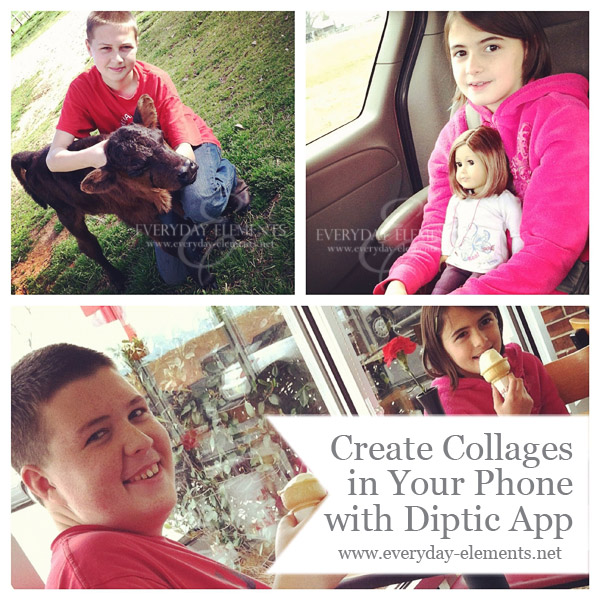








I love this idea…I always feel like my iPhone pics get taken and then ignored. How do I link up directly from Instagram?!
…never mind…I figured it out! 🙂
I love making collages on my phone too! I use picframe. I think it was a free app, then you can purchase extras, like adding fonts and colors etc.