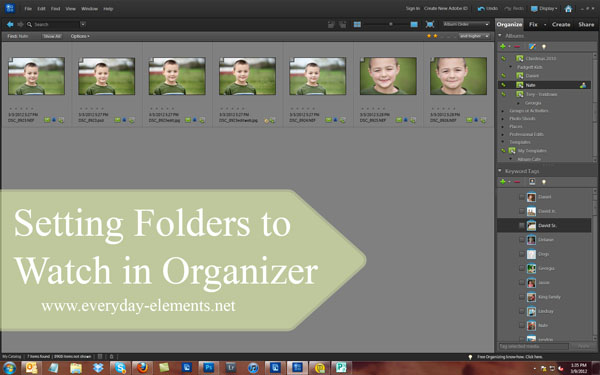
Did you know that Photoshop Elements Organizer can be set to “watch” certain folders, so that if images get uploaded but not imported to Organizer, they will be caught and brought in the next time you open the program.
Why is this advantageous? Well, if you are in a hurry some days and just want to quickly upload to your computer without opening Organizer, you may later forget to import and those pictures will remain un-managed (with keyword tags or placed in albums for quicker location). However, if the folder where you import most all your images is set to be watched, Organizer will catch them and import the next time you use it.
To set which folder(s) to watch, open your Organizer and go to File, Watch Folders.
The Watch Folders dialogue box will open up and you can see which, if any, folders are already being watched.
You can add more folders by going to Add, then navigating to the folder of your choice.
In this example, I am telling Organizer to watch my Textures folder. After this I also set it to watch my Templates folder (I like to have albums of those so I can quickly get to them in the Project Bin in PSE).
Once you choose the folder to watch, you will see that it has been added to the “Folders to Watch” list, then press OK.
***********************************************************************
New online workshop dates were set for Beginners, Skintones, Photography and Lightroom classes. Click HERE to view dates and register.
A special combo package for Beginners this month – sign up by March 18th and get Clean Edit Workflow PDF workshop for free – a $30 value!
The March newsletter was released. Did you get yours? If not, you can view it here.
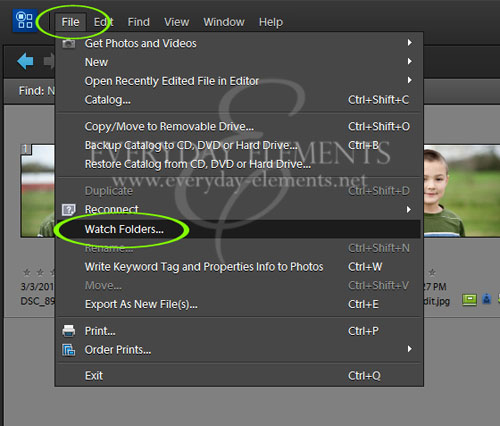
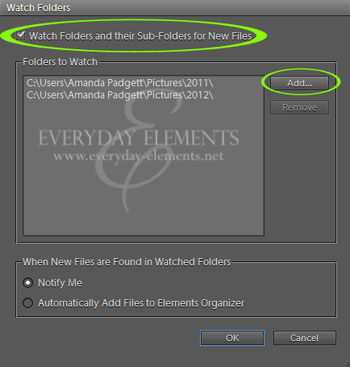
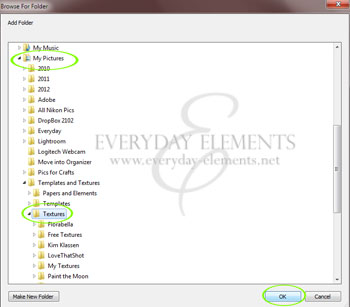
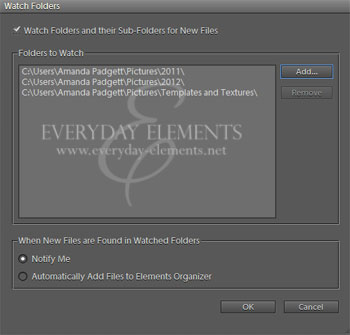







Unfortunately, this is not offered in the Mac version of PSE10. Do you know of anything similar that can be used instead? Thanks