Nothing spells spring and summer like lush, green grass. However, sometimes the grass can appear very “blah” due to lack of rain and other conditions. Thankfully there are a few things you can do in Photoshop and Photoshop Elements to help give your grass a healthier look.
Please note that the grass has to have some color in it for this to work, meaning it cannot be brown and dead.
The three layer adjustments I used for this were:
- Hue and Saturation – I tweaked the hue, saturation and lightness of the yellow and green colors. I used a soft, black brush and brushed over her skin to conceal the effect on that area.
- Solid Color – I found a green that complimented the grass, inverted the layer mask and brushed it on over the grass. I then changed the blend mode to Soft Light and lowered the layer opacity to suit the image.
- Levels – I darkened the image a bit by pulling the black and gray sliders to the right, then changed the blend mode to Soft Light and lowered the layer opacity. I used a soft, black brush and brushed over her skin to conceal the effect on that area.
You need to be somewhat proficient with using a mask and brush for this type of edit. If you are completely lost, you can visit my tutorial on masks, but also watch the video tutorial below because I do show how to use a black brush to conceal and white brush to reveal.
One more thing – your grass may not need all three steps. Sometimes just the first one, the Hue/Sat layer is all it needs. Keep it simple and keep it realistic.
Photoshop CS6 and older version users – these steps all work in Photoshop also!
Here is a comparison of before and after the three adjustment layers used to make the grass greener.
If you are reading this in a blog reader or via email, click HERE to view to video tutorial.

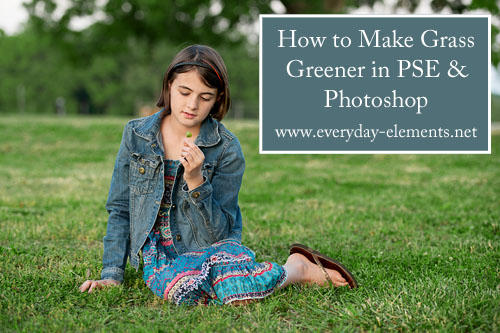
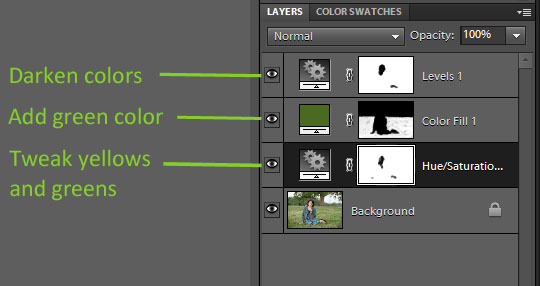








What about lime green grass? I have some actions that make the grass a lime green color. Would this same process help with that?
Wendy,
Without seeing the image, here are my suggestions:
If the grass is a lime green color, try a Hue/Sat adjustment layer. Go to the Yellow menu and pull the hue slider to the right a good bit, reduce the saturation (if needed) and pull the lightness slider to the left a bit.
My question is along the same line as Wendy’s above; the grass in my shots are almost always heavily yellow-hued. Is it as simple as CTRL + B and reducing the yellow and increasing the red? It still doesn’t seem to produce the most accurate result. I would greatly appreciate any suggestions. =)
Bethany,
Obviously you are operating in Photoshop CS6 or older (for those reading ctrl + b creates a Color Balance adjustment on the background image). Yes, move the yellow slider towards the blue, and tweak the red a bit too.
A word of caution, though, Bethany. The ctrl + b makes the change on the background layer and not an adjustment layer. If you later are unhappy with the change you made, it’s not so easy to remedy it because you don’t a layer to go back into.
Thank you so much, Amanda.
wow. so cool. and what a pretty subject! thanks for the tip!
Thanks for these tips. I still tend to get confused with adjustment layers, though I’ve done them many times! I think it’s because I either can’t tell if I’m brushing anything, or I’m brushing over something and turning it black! So then I invert it. Sometimes it works, sometimes it doesn’t. Your tutorials are helping. I obviously need more practice!
P.S. This video was hard to see – not very clear and pixelated. Is this a problem on my end?
Carolyn,
I was experimenting with uploading it as 600 pixels wide (size of my posting area), to see how it would do. I can see that it isn’t great.
I will reupload at a higher size this weekend and relink it.
Great! Thanks.
Wonderful tutorial. Unfortunately, it won’t help my lawn this year. Thanks. Valerie
Valerie,
I am sorry! That was us the past couple of summers – dry as dirt! But, this summer we’ve had enough rain to keep our grass green and growing.
Love your site and actions. Im at your site almost every day. I have a question. This greener grass article makes me want to ask, a blue sky and green grass action would be great. Any thoughts?
a superb blog site document ,We stock Argyle, Bailey, Cardy, Sheepskin, ?- .
Going to see Paul Oakenfold Tonight. Its gonna be epic. There playing with Andy Moor. Then next week ill be seeing Daniel Kandi. great nights ahead
Taking steps to protect the ears helps, including
making sure to avoid loud and jarring noises. Here is the big picture, once you the reader suffer hearing damage,
it is not repairable. Half of these are adults while the rest are children.