As expected, Adobe released the newest version of Photoshop Elements earlier this week. At first I was extremely disappointed with the upgrade, however, the more I play with it, the better I feel about it. Before I get into the review let me state my opinion, because that may be all some are reading this post for.
If you have PSE 10 through PSE 8, and you are an intermediate or advanced user, I am not sure you gain enough to justify the cost. Also, I think you would be frustrated by the change of layout. Instead, I would recommend you invest in Lightroom 4. That program, pared with your PSE, would be a delightful combination!!
If you have PSE 7 through PSE 5, and you feel held back or limited by your program, then I would recommend upgrading to PSE 11. Each upgrade in between has added a few things, which when added together would make for a HUGE upgrade for you.
If you are thinking about purchasing Photoshop Elements for the first time, definitely go with PSE 11. They worked very hard to make the interface easier for new users to use and the learning curve may not be as steep for you as in previous versions.
What changed between PSE 10 and PSE 11?
- Color – the dark gray is gone and now you have a light, soft gray, which they say is easier on the eyes.
- Panel locations have changed – the tool option menu is now at the bottom and the layer icons (mask, new layer, adjustment layer) are at the top of the layers palette.
- Feather – the feather settings for the selection tools is now a slider instead of you putting in a number.
- Blur filters – you gained the lens blur filter.
- Liquify – the liquify filter is faster and easier to use.
- ACR – the basic sliders have changed to match those in ACR of Photoshop CS6 and Lightroom 4, which are a bit more intuitive.
- Actions panel – you can easily load actions in PSE 11, and access actions grouped in one .atn set.
- Adjustment layer icons – the layer icons for adjustment layers now represent the actual adjustment they are; previously they were all little gear icons.
Something I thought was a big problem in PSE 11 was that I could not customize the workspace. As I have worked with the program, I have figured out how to get some level of customization. Previously I could nest panels and place them next to the tool bar or with the Project Bin, and also in the Layers or Effects palettes. However, now you can only nest panels on the right side, where the Layers palette is. The video below shows how to customize those panels.
Below is my customized PSE 11 workspace:
Below is my customized PSE 10 workspace (to compare):

The video below gives you a tour of PSE 11 and points out some of the bigger changes, plus shows you how to customize the panels. If you are reading this in an email or blog reader, click HERE to go to the video.

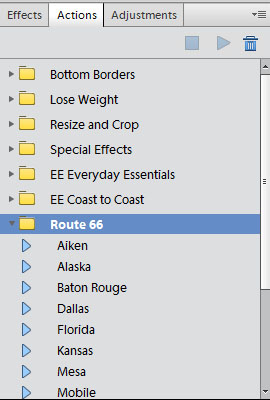








Thanks for the review. I bought Elements 9 but never learned how to use it. I struggle to find time to play with it. Since the learning curve is “gentler” with Elements 11, I am going to go ahead and purchase the new version.
Kirstie,
If you can swing the additional cost, then yes, I think PSE 11 would be an easier version to master. If you have questions, please feel welcome to ask them on EE’s FB page.
I have a very old “Elements”…….. thanks for the review.
I have a Kindle.
Hi Amanda,
I enjoy reading your blogs and learning new things from
you. I have PSE 7. I use it quite often.
I also have recently purchased a Kindle Fire. It is not
the latest version with the HD. I love it! Recently my
husband had to go to the hospital for a test that was 5
hours long. I brought the Kindle Fire with me, connected
it to the hospitals wi-fi and we watch a couple of movies.
It was awesome. The sound was not very loud though. You could
hear the movie well as long as there was limited noise in
the room. If people were talking it was hard to hear. I wish
I had brought earphones that would have solved the problem.
There are many, many apps available also. I have purchased
and read several books from Amazon. No problems there
either. You can also download samples of books. The books
are as easy to read as they are in hard copy. No problems
reading outside in daylight either.
I love the compact size just a little longer and a little wider
than a paperback book.
I hope that you are feeling better.
Take care
Thanks for the updated review! I really value your insight and experience to be able to make such comparisons. I have PSE 8, but I’d say on the scale of noob to expert, I’m closer to the noob/middle side, so maybe an upgrade is worth it.
I have Elements 10. Not sure whether to upgrade to Elements 11 or not.
You wanted to know opinions on E-readers … I bought just a plain Kindle almost a year ago. Love it. Plain and simple. I don’t go to the library very often anymore.
Lisa
Thank you SO much for the video on how to customize! That, along with a $50 price tag, helped push me over the cliff into upgrading from 8 to 11. I have a couple of questions, first the technical question:
In the Organizer, when I hover my mouse near/around/over a picture with faces, tag boxes outline the faces in the picture. I don’t want Organizer to do this automatically. In my options, I went to Media-Analysis and unchecked the first box “Analyze Photos for People Automatically”, but that doesn’t seem to have worked. Any ideas?
Secondly, do you think the lighter grey shows images differently than the darker grey background? The colors seem more vibrant to me. I just wonder if, be default, my editing style will change to accomodate the new background color.
Aha! I figured out the face recognition issue – in Organizer, click on View, then uncheck “People Recognition”. Trial and error…sigh. 🙂
I now know quitting smoking is actually literally impossible. I started smoking when I was a kid. It had been the biggest wrong move Ive made. Now I am 45 years old and I have emphysema. I tried each one of the quit smoking tips but none of them did any good. My final try will be the smokeless cigarette in the end.
Like videotapes and Digital Versatile Discs, the Net has proved popular for distributing free ha ha haography because it allows people to view ha ha haography more or less anonymously in the privacy and comfort comfort and privacy of their own house. It also allows access to ha ha ha content by folks whose access is otherwise restricted for legal or social reasons.