If you have downloaded free or purchased templates and collages, you may have seen one or more grouped layers which Photoshop Elements users are unable to get access to. There are also many actions that come with the layers grouped, which makes it impossible for PSE users to access and adjust.
Today I am sharing a free action which will allow you to UNGROUP those locked groups so you can get to the grouped layers. And, that will make every “Photoshop only” template work for you in Photoshop Elements. Yay!
A layer group is simply a two or more layers that have been grouped together in Photoshop.
Groups are usually used by users to keep their Layers panel tidy, so they can see what they are doing or where certain things are, etc. For instance in a portrait edit, someone might group together all the layers pertaining to the eyes and teeth, or maybe all the layers used to correct color casts or skin issues.
As with the screen print above, in templates for a collage, the groups may be holding graphic elements or clipping masks for certain parts of the collage. If it is an action, like the screen print below, it is grouping all the layers of the action together.
After you play the Make UnGrouped action, the layers that had been grouped apart will now be open and accessible. (The screen print below shows layers from a template from The Album Cafe)
If you are a customer of The Album Cafe, one of my favorite template shops, you may have an action that already ungroups layers. If so, wonderful! However, if you are unfamiliar with templates you may have never come across an ungrouping action, so I wanted to make one available to you.
To download Make UnGrouped simply click HERE.
Now, if you have any of the Everyday creative action sets, or the totally awesome Everyday Essentials set, you already have Make Ungrouped (plus a Make Group which is coming to you (free) soon).
Below is a screen shot of the Make UnGroup in the Route 66 set and how it opens up a grouped layer.
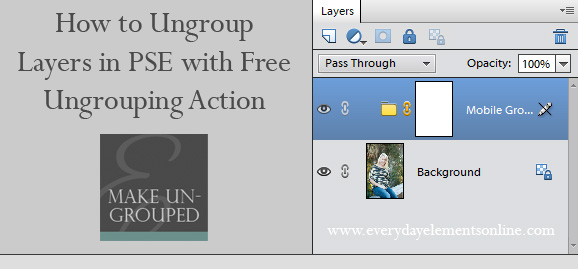
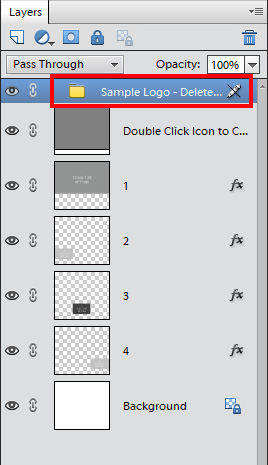
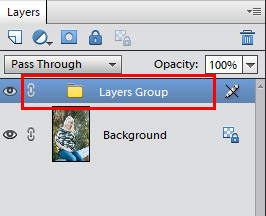
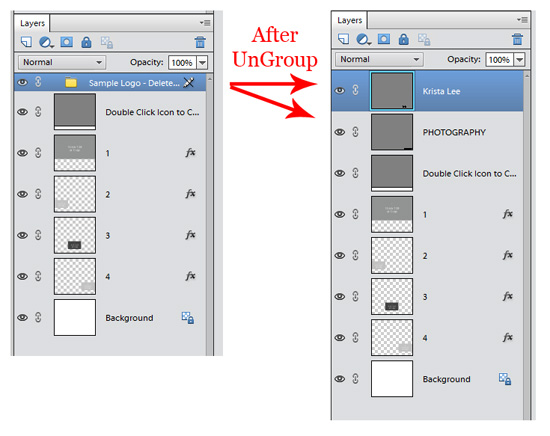

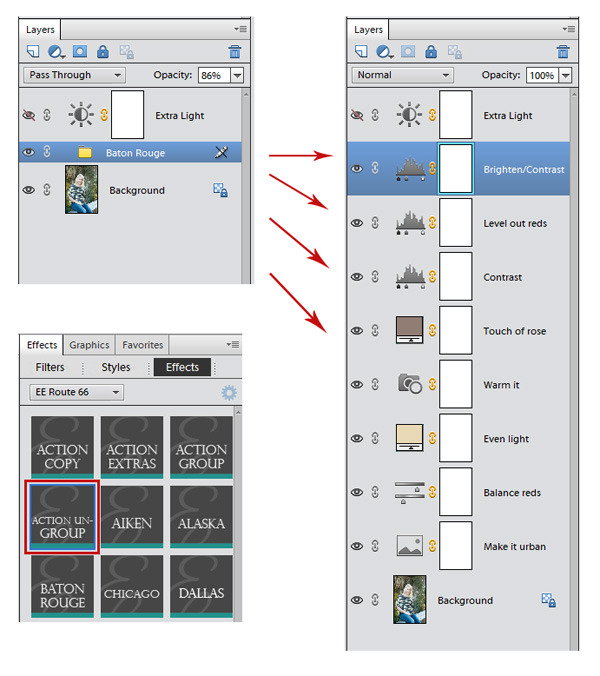







I am a big fan of your actions, but this one is very cool! How did you know I needed this? I just downloaded the trial PS because I needed to un group some layers, but now I can just go about using PSE and un group them there!