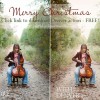written by Beckie of beckiegkengle.com Today I want to show you how to lighten up an image using the gradient tool (I will be using CS5, but I do believe you would use the same steps in PSE#). (the image below is not mine, but I was given permission to use it without credit by […]
Action edit using “Virginia” and “Make Matte”
written by Beckie of beckiegkengle.com It’s been a little while since I’ve done a post with an action edit. Today I chose to use “Virginia” and Amanda’s new “Make Matte”. In this post, I’ll tell you how I got from my SOOC image to my final edit! I first ran Deep Clean 1 & 2, […]
How to make a Facebook Timeline Cover Photo
written by Beckie of beckiegkengle.com Facebook has recently made some changes to the rules concerning Timeline Cover Photos for your fan pages! The biggest one is that you cannot have text covering more than 20% of your cover photo (this is in addition to the other guidelines Facebook has regarding cover photos for fan pages). […]
Action Edit using “Jackson”
written by Beckie of beckiegkengle.com I love actions! They make processing images a lot of fun! They are each created to be so unique and give certain looks to images! For this image I chose to use “Jackson” from the Everyday Elements “Coast to Coast” action set. This action has a warm and contrasty look […]
InstaClean Action Tutorial
In April of last year (2012) I celebrated a milestone on Facebook by giving away a free cleaning action – InstaClean. I never had time to do a tutorial for it, so everyone just had to wing it, so here is the long overdue tutorial. (Thank you for your patience). First let me state – […]
Christmas Present – Free Denver Action
Happy Holidays!! I hope everyone had a wonderful Christmas! I debated over what to give you for Christmas and decided on a new action – Denver. The action gives images a warm, hazy, light and airy look and I think you will enjoy it (at least I hope you will). A few FAQ about Denver: […]
How to Install Actions in PSE 11
Photoshop Elements 11 was released in late September with major changes to the layout of the full edit (not called “Expert”) mode. In addition to those changes, they added a new panel/palette – the Actions panel. After years of requests by users to make installing actions easier, Adobe listened and you can now add actions […]