written by Beckie of beckiegkengle.com
I love actions! They make processing images a lot of fun! They are each created to be so unique and give certain looks to images!
For this image I chose to use “Jackson” from the Everyday Elements “Coast to Coast” action set. This action has a warm and contrasty look to it.
So first I ran “deep clean 1 & 2”, and saved my clean edit.
Then I ran “Jackson”. I adjusted the ‘color & light’ layer to 56%, and turned off the ‘more depth & contrast’ layer. And I left the ‘bring on blue’ and ‘darken’ layers off.
From there, it looked great, but still a tad dark and contrasty for my style. I added a few extra layers to suit my taste, and I was happy with the final edit! (the layers I added were a ‘curves’ layer with minor tweaks; a ‘photo filter adjustment layer’ on warming set to 86% opacity; a white ‘fill layer’ brought down to 13%; and finally a ‘brightness/contrast’ adjustment layer, setting the brightness at -10% and the contrast at 39%.)
The beauty of actions, is that they are 100% totally customizable! If you play an action, and you’re not satisfied with the way it looks, play around with each of the layers until you are satisfied! 🙂
If you enjoyed reading my post and would like to follow more of my journey through life in photography, feel free to visit my blog or follow my Facebook page!
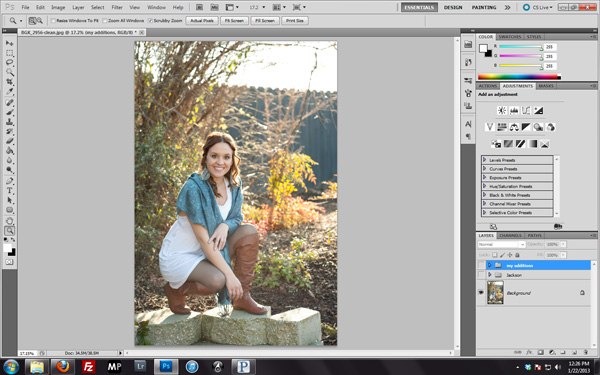
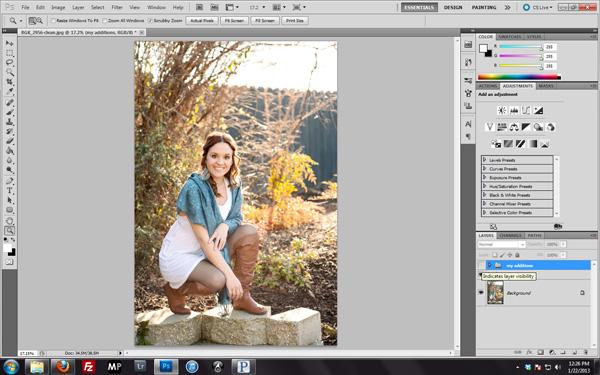
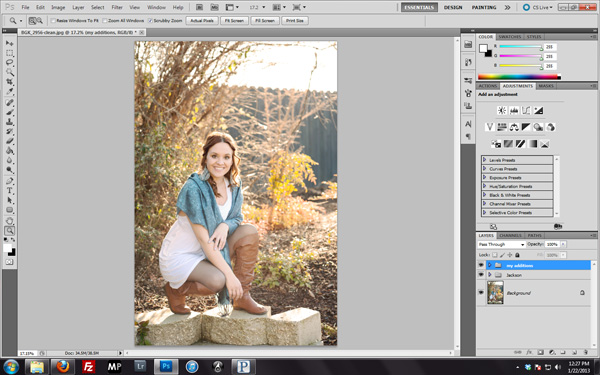








What a beautiful picture Beckie!