Actions, actions, actions! Lots of talk about actions, both here and at so many other places. I am a member of Clickin Moms, an incredible message board for women who are amateur or professional photographers, and I frequently see the question “When do you run actions? Before or after general edits?” Well, I have the answer, but before I give it, I want to talk about the different kinds of actions there are.
Cleaning Actions: These are actions that are meant to give your image a clean edit, meaning adjust exposure, contrast, color and just give the image a good “once over.” Many of these actions include steps to white teeth or eyes, smooth skin and more. Some of them just help you fix lighting and color problems.
What I used to clean up my pictures (before I fell into my own work flow) was Perfect Portrait or Baby PowderRoom, both free actions from Coffeeshop. MCP Actions has some really good clean-up actions also. I made my clean edit steps into an action called Deep Clean, which I give to Intermediate workshop attendees, but it can also be purchased.
Artistic or Creative Actions: These are actions that add something special to your image to create a specific look. For instance, a vintage action will make your picture look washed out and aged a bit. A black and white action will turn your color image into a beautiful black and white. A “sun kissed” action will add sun flares and light to your picture.
Some of my favorite artistic actions come from Flora Bella and Coffeeshop. I can’t tell you how much I love the Cosmopolitan and Soft Urban actions (for purchase) from Flora Bella, and I have a special fondness for Sun Kissed, Moody Pop, Splendor B&W and Creamy Chocolate B&W (for free) from Coffeeshop. Oh, and “honorable mention” goes to MyFourHens Photography because I frequently use a few actions from this action designer.
Finishing Actions: These are usually actions you would run when before saving the image. They include vignettes, sharpening, web resizing and watermarking.
Finishing actions that I think everyone should have are the Web Resize and Drop Shadow from Coffeeshop, the Sharpen This (selective sharpening) and Edge Burn from The Pioneer Woman.
When to Run What and Why? So, when do you run which action? You want to clean up your image first, then run artistic actions, then run finishing actions. If you run an artistic action on an image that is underexposed and/or has other issues, you may just compound the problem and make it hard to fix after the fact.
So, run a clean edit action (or do you own), save that image for later if you want to run a different artistic action, then run your chosen artistic action, like a Soft and Faded from PW. Run a sharpen action then save again, changing the file name. If sharing on the Internet, run a web resizing action and save with WEB at the end of your file name (for example this is what my file would look like: DC45_editPWsoftfadedWEB.jpg).
Here are some of my pictures to illustrate:
Artistic: Flora Bella’s Milk and Honey action run after tweaking exposure and contrast in Levels.

Please note that you do not have to run actions to have great images. When I was first getting my feet wet I used them a good bit, but as I learned what I was doing, I did it on my own and relied less on actions. I now do my own clean edit and finishing steps, and just rely on actions for artistic looks.
If you are interested in finding free or for-purchase actions, click on the Actions tab in my top menu bar. You can then find actions for Photoshop Elements or Photoshop.
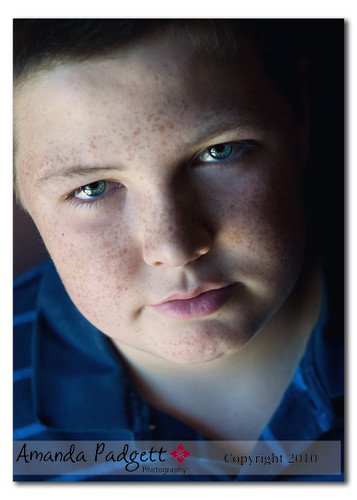
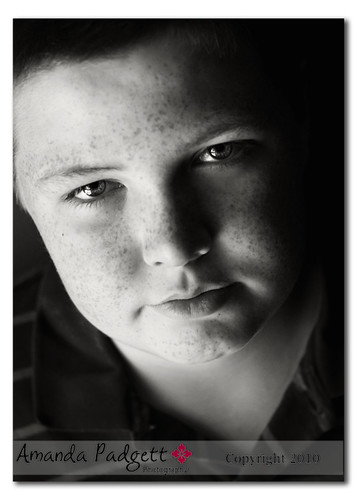







[…] Types of Actions and When to Use Them (me) […]