If you have Photoshop Elements 11 or 12, go to the tutorial to see how to install actions. If you have Photoshop CS, see this tutorial.
********************************************
Installing actions can seem like a very daunting task, but really it is very easy once you have done it a couple of times. I hope this post will demystify the process for new users and help them enjoy finding new actions, and be able to install with confidence. Videos for BOTH Mac and PC users are at the bottom of this post.
Installing New Actions:
- Download the Zip file and move to a easy-to-access folder on your computer. I recommend one on your desktop, named actions or something similar.
- Unzip the file by right clicking and choosing “Extract All.”
- Unhide your hidden files and folders by going to Tools, then Options and View and select to “show hidden files and folder” (watch video tutorial)
- Go to where your actions are saved (that folder I told you to put on your desktop). Locate the .atn and .png files (sometimes metadata.xml files if the designer has included them) and highlight them and go to Edit, Copy to Folder.
- Navigate to the Photo Effects folder by following the right path for your computer (see below) and click Copy.
Those with PSE 5 need .psd files for thumbnail images, but not all action designers are providing those anymore. You can create your own with the Make a Thumbnail action if you need.
Paths to Follow When Installing Actions
Windows Vista and 7:
C drive / Program Data / Adobe / Photoshop Elements / 9.0 (or your version) / Photo Creation / Photo Effects
Windows XP:
C drive / Documents and Settings / All Users / Application Data / Adobe / Photoshop Elements / 9.0 / Photo Creations / Photo Effects
** The biggest cause for hiccups with Windows 7, Vista and XP is not unhiding the hidden folders. This needs to be done before you start trying to copy the actions. This is easily done by going to the Tools option in Windows Explorer and then Options (or Folder Options), then View, and click on “show hidden files and folders’ and hit apply.
Mac (two steps):
First – Hard drive / Library / Application Support / Adobe / Photoshop Elements / 9.0 / Photo Creations / Photo Effects
Second – Hard drive / Library / Application Support / Adobe / Photoshop Elements / 9.0 / Locale / En_US / and DELETE the mediatdatabase.db3 file.
NOTE: If you are on Lion, you need to find your hard drive by going to your Finder, then click on GO in the menu, then down to MacIntosh HD, then Library and then continue on the path listed above.
Do not rename the .db3 file, just delete. I promise it will be okay. When you restart your PSE, you will get a box saying “Building Content and Effects.” It will take a minute or two and then your actions are there.
** The biggest hiccup that Mac users have is that there are two Libraries. If you cannot find the above path with the Library you find, go search for the other. I hope to come back and update this post with screen prints from a Mac user’s screen to help others.
Below is a screen print of the path for Windows 7 and Vista users.
Here is a screen print of the file path on a Mac. Sorry it’s so small, it was on my Macbook Pro, so limited space.
After copying over the .atn, .png and possibly the .xml files, you need to restart your Photoshop Elements. If you have installed in a lot of actions at once, give your program some time to load them all.
To find the actions, click on the Effects tab, then the Photo Effects icon, then change the drop down menu to the ‘Show All” category. You should see your actions there.
Installing Actions in The Action Player
If you have Florabella’s gorgeous actions, she has her actions in sets that also play through the action player. You need to locate those particular actions in your zip file (they will not be accompanied by .png files) and copy those using a slightly different path:
Windows 7 and Vista: C drive / Program Data / Adobe / Photoshop Elements / 9.0 / Locale / En_Us / Workflow Panels / Actions
Windows XP: C drive / Documents and Settings / All Users / Application Data / Adobe / Photoshop Elements / 9.0 / Locale / En_Us / Workflow Panels / Actions
Mac Snow Leopard: Hard drive / Library / Application Support / Adobe / Photoshop Elements / 9.0 / Locale / En_Us / Workflow Panels / Actions
Mac Lion: Finder / Go (in Menu) / Computer / MacIntosh HD / Library / Application Support / Photoshop Elements / 10.0 / Photo Creations / Photo Effects
Below is a screen print of the path in Windows 7:
Below is a video tutorial showing how to install actions both in the Photo Effects palette and in the Action Player, using Windows 7. If you have Vista it is very, very similar.
PC users the video below is for you. Mac users go to the next video down.
Mac users the video below is for you.
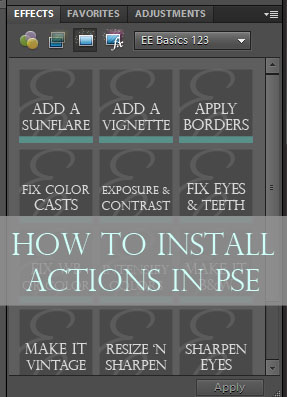
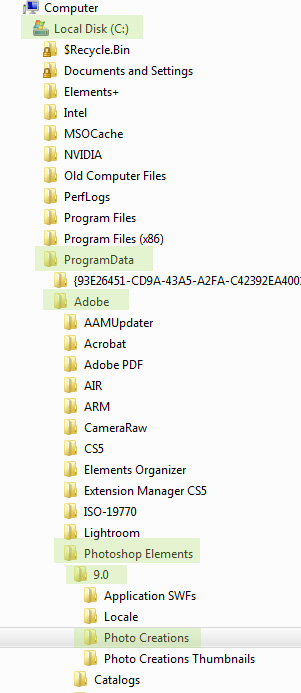
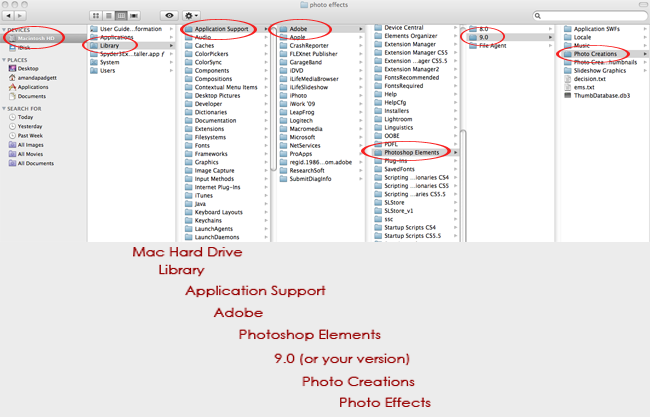
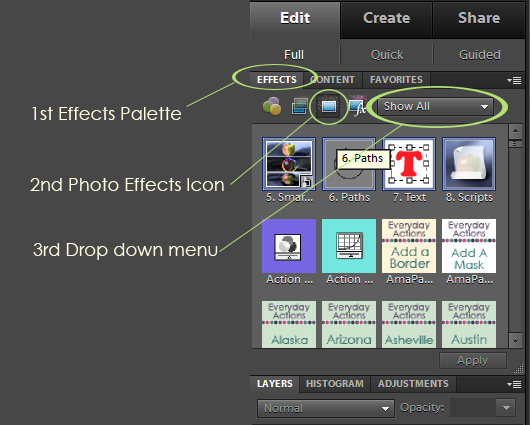









I don’t get it……I don’t have the thumb nail in PSE. I’m working with PSE 6 on a Mac…….
Lisa, I will have more Mac specific screen shots coming soon.
For those reading, I am in contact with Lisa to help her work through this. I don’t leave anyone hanging (at least I try not to).
Amanda, I have a Mac if you need screen prints. I have successfully installed action on my computer, but I use my cheat sheet!
Thank you so much, Susan. I will email you about a time to screen share so I can get the shots I need/want. I appreciate you volunteering.
Those reading, I’m still looking for a brand new PSE user with a Mac to record me walking them through how to install actions.
I´m a brand new Mac and PSE6 user and would like to know how to install actions to my PSE6. Maybe you can help me out here ??????
I just downloaded a couple of actions from florrabella. I do not see \workflow\actions
on my Vista Pse8? Please help.
Help! I was installing actions last night and things went great! Today I can’t seem to find the photo effects button. It is good until I hit photo creation button. I don’t know what I did or what to do. Can you help me? Please Thanks Keri
Keri, I cannot remember if I’ve been in contact with you or not. The photo effects button is the rectangle with some sparkles on it. There are four icons in the Effects Palette. The first is three circles, the filters. Second is two rectangles together, the layer styles. Third is one rectangle with some sparkles around it and that it the photo effects icon or button. when you press that, click on the drop down menu and choose show all.
I am a brand new PSE 9 user and I am reading the directions trying to install on my Mac! If you still need someone, let me know!
for those reading, Jennysue got them installed with this tutorial before I could help her. Glad it helped her through it.
I feel like an idiot! I have a Toshiba and Windows 7. I can start download and save but I can not figure out how to save the programs into PSE 6.. I am watching the video over and over but there are a few sections where My screen does not have the same things showing.. Of course, you can tell I am not to bright with computers and programs. You help has been amazing! A wonderful person helped me find your site, thanks to her I pray I can figure all this out and I will be able to follow your steps!! PLEASE HELP!!!!
For those reading, I emailed Brook and am trying to help her.
I’m in the same boat as Brook. I’m using PSE 6 & Windows XP and I am not able to follow the instructions above since I can’t locate photo creations or photo effects.
Thank you for all your help!
Erika, sent you an email. The problem is probably that your folders are still hidden. I sent the links to the XP video tutorials that I did with PSE 7. Your path should be identical.
I’m having the same problem. I can’t find photo creations or photo effects! Thanks!
Oh HAPPY DAY! Just used my first action set & I think I see a new addiction!
Thank you so much Amanda for your super fast help!!
I have Photoshop Elements 7.0. I was able to install the actions on my previous laptop but am having issues with my new laptop.
I can get to the following path C:\Program Files\Adobe\Photoshop Elements 7.0 but cannot find / Photo Creations / Photo Effects. Is there another location that these actions can be installed?
Thanks,
Tracy
Thank you thank you thank you! I’ve been looking for a long time for a tutorial for Mac users that was easy to understand and actually worked! I really appreciate your help getting actions to install in my PSE9 on my Mac. Cheers!
I have vista and using Elements 5.0. I don’t see copy to folder so I tried to just copy everything and then go over and paste it into the ‘photo creations’ file but I don’t see that either ??
Ok so now i have everything all the way up to photo creations and photo effects albums.??? Don’t see those.
I have a mac and PSE 8 and I am not understanding. When I right click there is no extract all. I am a newbie to PSE and really have no idea what I’m doing. Any help would be great.
Im trying to add actions to my PSE9 on my mac, and it keeps telling me the “the command “MAKE” is currently not available. I cannot figure out what I am doing wrong . Any help would be great. 🙂
Thank you so much this helped me alot.
I can now see the effects but they are saying not compatible with my PSE9. Im not sure why as Florabella states they are. Do you have any suggestions?
I am currently having the same exact problem! It’s saying that they’re not compatible with my PSE9. I also can’t find the atn & png files to move 🙁 They are only showing up as jpg. Did you ever figure it out?
I have elements 9 and the file downloads right but…when I go to look for the file there is nothing there. I am saving it to my desktop but when I get through downloading and go to desktop nothing is there..HELP!!
I have PSE9! And I have a MAC! While I just installed a few actions, there are plenty more I would love to install! If you still need screen shots, email and maybe I can help!
Thank you for your AWESOME website – you are so helpful! Very much appreciated.
Hi! So I am a bit confused….I went to install the free layer mask action and can’t seem to be able to save it. I have a Mac and PSE8. Nothing happens when I try to click (or right click) on the zip file. I’m VERY new to PSE….any help is greatly appreciated! 🙂 THANK YOU!!!
Hi Amanda,
I am on Windows 7 and was able to follow the steps without a problem. My hidden files are “unhidden”, so that’s not a problem. I copied everything into the Photo Effects folder. Problem is, when I start PSE8, it boots right up and I don’t get the prompt to “Build Content and Effects”. I checked the Effects tab and the actions aren’t in there. Not sure what I did wrong. Help!
And thank you for SO many great tutorials, effects and ideas! Your site has been a real treasure!
Never mind my previous comment! I figured it out.
I realize this is in relation to MAC users: “Do not rename the .db3 file, just delete. I promise it will be okay. When you restart your PSE, you will get a box saying “Building Content and Effects.†It will take a minute or two and then your actions are there.”
…but it was the problem as to why my actions didn’t load correctly the first time.
I had renamed the .db3 file from a previous download and still had the renamed file in the Locale folder, so I deleted it the opened PSE again. Once I did, it started building new content. I’m not sure how there is a way around doing that in Windows 7, and didn’t see any mention of it in your tutorial. Maybe that’s why others are having problems with their downloads? Just a thought.
I am trying to download actions, but can’t seem to find the right place to “unhide” the hidden folders. I don’t have Explorer, I use Mozilla Firefox. It shows tools, options but no view.
Ok…I have downloaded my first action with your help!!! Thank you so much! I was in a webinar of yours and I seem to have forgotten how to add a name on the thumbnail for the action…right now it is currently showing just black.
Hi – I have tried numerous times to download some of the actions using PSE 7 onto Windows 7 PC. I have them copied into PhotoEffects, have restarted photoshop elements and they are not there….any suggestions? Much Appreciated, Kim.
I managed all of the steps with my Windows Xp and Pse 6 but when I went to use the action in Pse the little box was just a grey box, not a usable action?
Help….
I am having this same problem! Did you ever figure it out? Would you be able to give any advice?
Please, please help me. I am so lost trying to install these actions. I’m ashamed to say I’ve been attempting this now for several days. I am a MAC user and I’ve followed the steps you listed but still, nothing. If you could email me I’d be very appreciative. Thank you so much!!
Great tutorial! This really helped! However, I can’t figure out how to restart Photoshop Elements. Help?
Initially I added the Luxe II Florabella actions to both my Action Mixer ( guided edit) and Photo Effects (full edit) pathways for flexibility. When I did this I was originally told to rename my Metadata file as I was instructed on the MAC user instructions on the Florabella website. It all worked well.
But….Now I am adding more actions. I copied them and dropped them into my Photo Effects folder without an issue. Yet, I am confused to my next step since I already have renamed that Metadata folder with the original Luxe II download. I now see the an original Metadata file and my renamed Metadata file. Do I rename one of them something else again since the B&W and Action Mixer actions are NOT showing up in my photo effects section under Full Edit? I’m not very technology savvy and surprised I’ve gotten this far…. ha ha! If I delete the Metadata file as you have suggested, which one do I delete now since I renamed the one file earlier through Florabella’s instructions? Thanks for any info you can tell me re: the Metadata renaming or deleting….. Thanks so much. Crystal Aiken
Under adobe there’s no photoshop elements. It stops right at adobe. I cannot go further. 🙁
Thank you so much for this great tutorial… it’s a lot of work putting something like this together.
I am having some trouble. I downloaded your Florida action… extracted it, and I’m trying to move it to PSE9 but the “Photo Creation” isn’t coming up under PSE… I did ‘unhide’ my files.
I am on a trial version of PSE… not sure if that matters or not… I’d like to try the actions in it before I purchase the program. Thank you!
I have Photoshop elements 7 on my laptop. I have now got Photoshop elements 9 which I am going to download from the two discs (Premiere and elements). Should I delete the elements 7 first, then download the elements 9.
Thanks much!!
I can not find the file that you are looking for the your video. Mine goes Local Disk, Program Files, Adobe, Photoshop Elements 8.0 and then I can not find the Photo creations folder anywhere. I have clicked on unhide all folders. I do know what to do Please Help me. Thank you. Miranda
Did you ever figure this problem out? I am in the same boat right now..
Hello! I have followed the instructions on the video but I cannot seem to find the thumbnails under effects! I am a new user to PS and am using PSE 8.
Joline
Hi Amanda!
I hope you can help me, I have just bought the PSE 9, and also have a new Macbook Pro….two big learning curves! I downloaded Elements last night, and was disappointed to find that you have to somehow learn how to add the actions! Why can’t they just include it in the download and make things easy? Anyway, thankfully I found your site, and followed the directions for Mac, and got it to work! Thank you very much for the video! So, all was well, but then while I was playing around with it, I accidentally deleted one of the graphics, and now can’t restore it!!! I can see it on the hard drive, the metadata.xml, the png, and the thumbnail. But I cannot find a way to get them back in the correct place! Aaagh…driving me crazy! Can you help?
Also, when I scroll through the content of graphics, some places are empty, is that normal? Or have I missed adding something?
I think that’s it…thanks for any help, I have the graphic up on PSE now, but I had to search for it…opened it up in PSE and tried ‘drag and drop’ and various things to no avail. 🙁
Hope to hear from you soon….Avis
I also have PSE 9 and a MacBook Pro…I’ve been on this thing for hours trying to download these actions! Can you give me step-by-step instructions on what worked for you? I have the files currently under the Adobe PSE 9 folder in applications. Any help would be appreciated!
P.S My screen doesn’t look like the screen print…I don’t have the DEVICES option or LIBRARY anywhere!
Soooo I think I’ve got it!!! We’ll see…sorry for the fanatical post!
I am trying to upload actions in elements 9. All the tutorials online list the same steps as you have here. I think that when you upgrade to Mac OS Lion, the folders change a bit? Do you know anything about this? Mine go a little something like this…
Library > Application Support > Adobe > Photoshop Elements 9 (there is no simple “Photoshop Elements” folder, only this) > Presets
This is where I get confused. Presets is the ONLY folder within Photoshop Elements 9. Within “Presets” is a folder “Actions” which I assume I am suppose to use? Maybe not. Either way, I cannot find any “Locale” folder.
Can you give any help, or maybe if this has been discussed, direct me to the appropriate blog post?
Liz
I have downloaded and copied some Florabella actions to my PSE9 and now they are showing up as blank black actions in my photo effects. I successfully used some other florabella actions last week but these just aren’t working. Also it’s supposed to be a collection and it shows up as bw action only, what did I do wrong?
Hi!! Thanks so much for this tutorial!! I followed all of the instructions, but am still not seeing my action appear in my effects options. I went through the steps again to copy it, but my computer told me the files already existed, so I know I did it right. Why would it still not be showing up? Thank you so much!!
OMYGOODNESS THANK YOU soooooo very much you have helped me tremendously! So appreciate you!
Ok, so I was trying to install actions in PSE 9 on my mac, and I think I screwed up my metadatabase and thunmbdatabase files, by trying and renaming them so many times. The actions are not in PS. How can I fix this?
Thanks
I am having trouble with ACR presets Color Pop and Coffeeshop B&W. They are not coming up in Camera Raw. What am I doing wrong? Photoshop Elements 7 is what Im using. Thanks
I am VERY new to PSE (9) so I apologize for my naivety! I got all the way through your steps for downloading actions (and your instructions were great BTW!) and I saw the little tracker bar saying “Building content and effects” and then when I restarted PSE, I can’t find the actions anywhere. I’m so confused. Clicked on the little Effects palette, Photo effects icon and then the Show All from the drop down menu and they’re just not there. Its late & I really should be in bed (two little ones & another on the way makes for an exhausted Mama!) so I’m going to try again tomorrow I suppose. Any suggestions would be greatly appreciated!
What if you bought it
Hi, I am having a lot of trouble getting the action to show up in PSE. I can’t find the metadatabase to try that fix. Also, things seem to have a different file path. I have Elements 8. Please help!! Thanks.
Hi Amanda,
Thank you so much for this info. It is keeping you a very busy woman, I’m afraid. 🙂
Here’s another question for you: When I am trying to navigate to the photo effects folder, I get to cdrive/programdata/adobe/……and photoshop isn’t listed there. ??? I have CS3, but I can’t find it. Any tips for moi?
Thanks!
Amanda
I am having trouble…the bar at the top, with Files, Edit, View, Tools, & Help…I don’t have that bar, so I can’t do what is being said to do…help!! :/
Hi my question is…..after I have downloaded the action into a desktop folder do I just select the .atn and .png file or do I need to select the whole shebang????
Hi
I am trying to install the actions on pse 10 and macbook air. I get stuck at several points but to start with there is no ‘photo creations’ (I am presuming i should be saving it to presets?) If anyone had any tips for PSE 10 i would be so grateful as I am excited to use these.
THanks
My husband just bought my photoshop 5 for mac. I’m going step by step to install new applications. And I go through all the steps. But when I click on adobe, there is no “photoshop elements” to click on, so I get stuck on that part. Please please, I would love any help. I hope pse5 wasn’t installed wrong on my computer for it not to be working
Thank you!