written by Beckie of beckiegkengle.com, inspired by Jill of Jill Jarvis Photography
Have you ever seen those beautiful Christmas ornament picture frames and wanted to buy them, but didn’t really want to cut up your pictures? Here’s an easy way to make your own template to fit any frame ornament.
First you’ll need to scan the entire picture frame.
Next, you’ll take that scanned image into Photoshop and select your elliptical marquee tool and select the area for the picture opening.
Now that you have your picture opening selected, you want to create a new fill layer. (I always choose a color to make it more interesting ;-))
Now that you have your fill layer, go up to “file” and create a new project and make it 4×6 inches. Make sure to change your resolution to 300 as these will be images that you’ll be printing, and then hit “ok”.
Now drag your circle fill layer (using the move tool) from your scanned image over to the new 4×6 and drop it in place. To easily make another circle, just copy your first layer (do that once more to create your third circle).
I use clipping masks to make my templates, but you can also just drop your image over the circle and group the two together.
Once you’ve added your images, save as a JPEG and send them to your print lab. Then you can cut the images out and place them in your frames and voila, you have Christmas ornaments with pictures! 😉
If you enjoyed reading my post and would like to follow more of my journey through life in photography, feel free to visit my blog or follow my Facebook page!


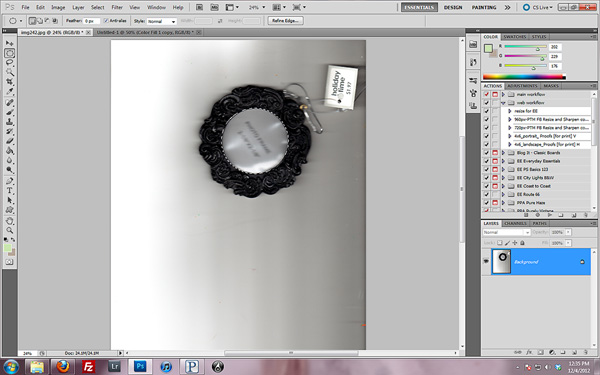
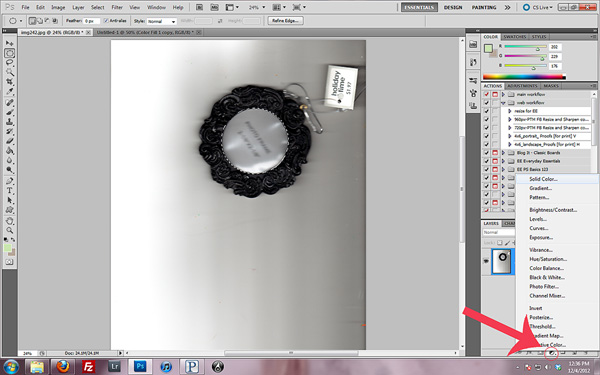
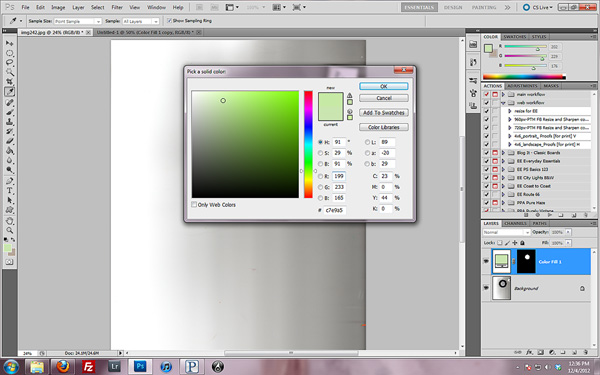
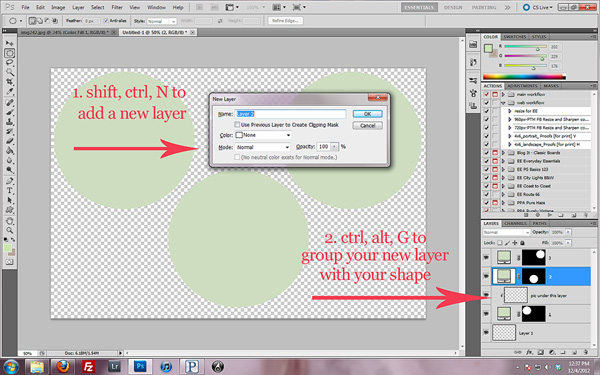
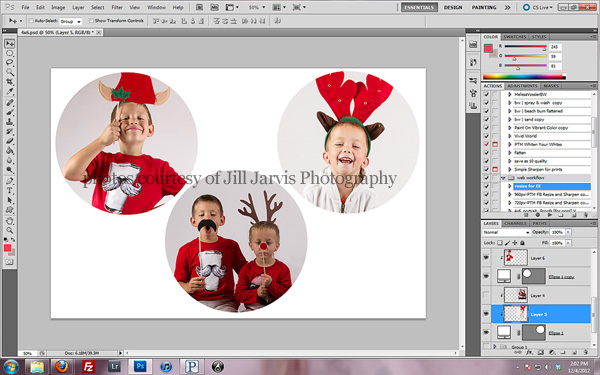









What an AWESOME idea! I’ve got several photo ornaments just waiting to be filled – I had never done it because the photo never seemed to be the right size. Thanks for sharing!
What a fantastic idea! I’ve never thought about scanning the ornament, that is very clever. I love the ornament that you used in your examples, too!
Oh my gosh! Thank you so much for this. I have several ornaments I just haven’t printed pics for because it seemed to hard to make the photos the right size. Brilliant. Thank you thank you thank you!
Oh my goodness! Amazing atticle dude! Thank you, However I
am having difficulties with your RSS. I don’t understand why I cannot
subscribe to it. Is there anyone else having the same RSS
issues? Anyone who knowws the solution will you kindly respond?
Thanks!!