written by Beckie of beckiegkengle.com
Facebook has recently made some changes to the rules concerning Timeline Cover Photos for your fan pages! The biggest one is that you cannot have text covering more than 20% of your cover photo (this is in addition to the other guidelines Facebook has regarding cover photos for fan pages). So, now seems like a good time to learn how to make your own custom cover photo! 🙂
I will be making mine in Photoshop CS5, but for you Elements users, Stephanie (Le Belle Photography) recently did a great video tutorial on making your own timeline cover photo! Click here to check it out!
To start, create a new document, name it “facebook timeline cover” (that way you can save the .psd and it’s all ready to make another one later!), and size it at 851 px wide by 315 px high. I keep my resolution set at 72 ppi (it uploads faster, but mostly because Facebook doesn’t need access to any of my images in high resolution).
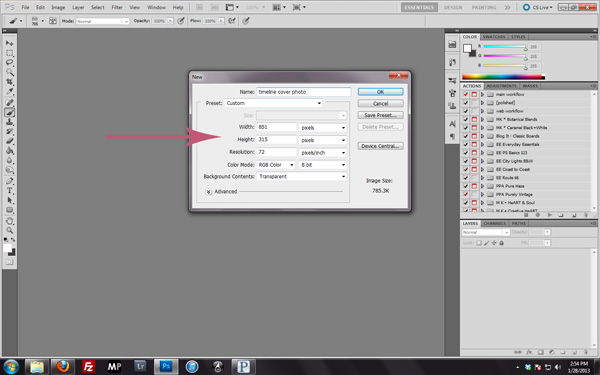
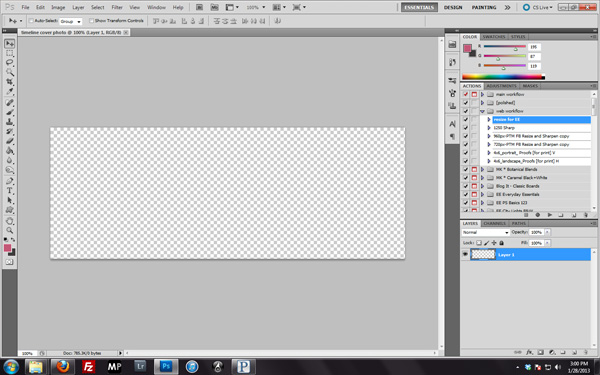
Now here’s the part when you can get as creative as you like (just keep in mind that towards the bottom left corner is where your profile picture will be, so don’t put anything there that you don’t want covered up). I’ll show you a simple one, and then I’ll show you how to use clipping masks to make it more like a collage.
The first one is simply to drag an image onto your new template and move it to your desired position and place it. Then you can add your logo and be done.
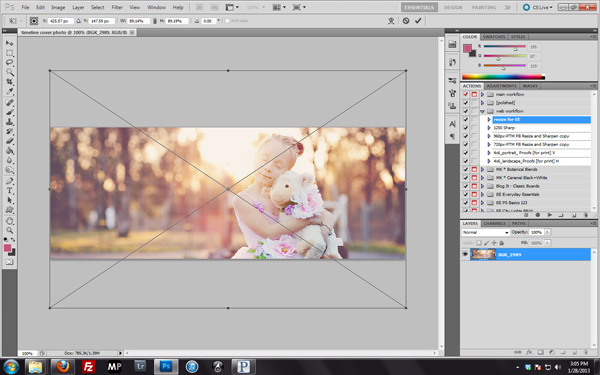
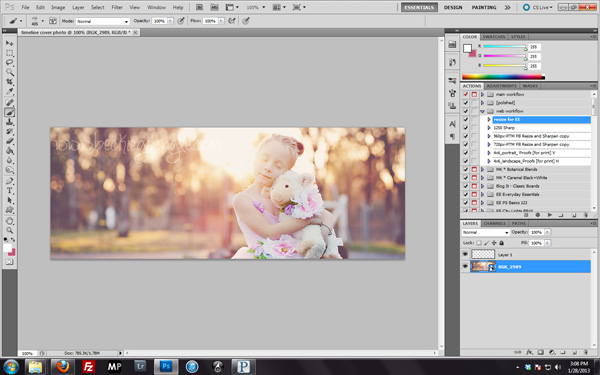
If you want to get more creative your can use clipping masks to create a collage and add more pictures! (For my background, I used a picture that I recently took of a sunrise, and scaled it so that only the night colors were showing)
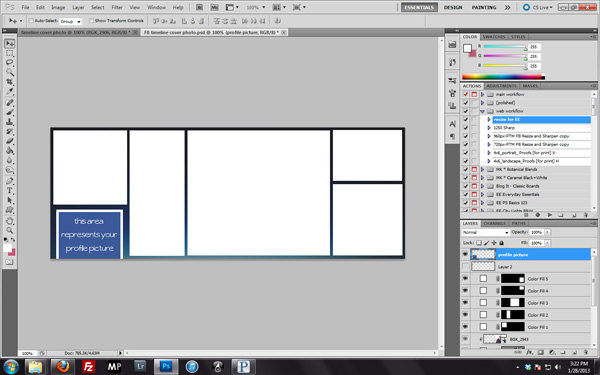
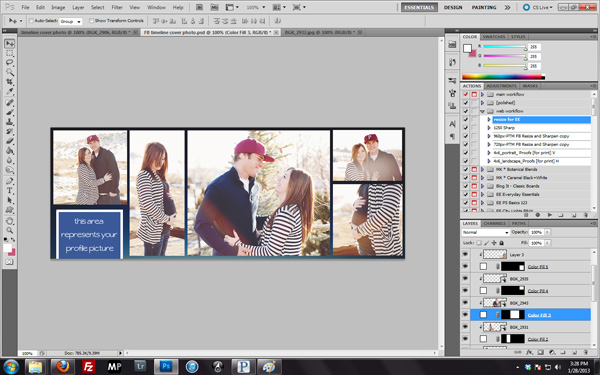
Save your image as a JPG file and upload to your Facebook page!
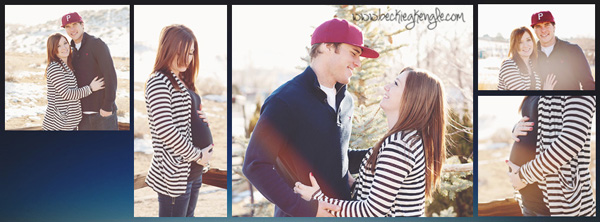
If you’re having trouble understanding where to start, you can download the template I just made by clicking here! And as always, if you have any questions, feel free to comment here, or send me an email at beckie{at}beckiegkengle{dot}com. 🙂
If you enjoyed reading my post and would like to follow more of my journey through life in photography, feel free to visit my blog or follow my Facebook page!







Can’t wait to go and play some more! Cute pics in the timeline cover btw! 🙂
Thank you, Stephanie!
What are the sizes for the profile picture? How much space do you have to save if your doing a collage? Thank you for this post!
Cossondra, FB profile images are approximately 160 px by 160 px. I’m not entirely certain how much space you’d need to allow. The template I made above (which is available for download at the bottom of my post) I built from basic guidelines I’d found via Google.
Ha, you might need to do a tutorial on clipping masks as I don’t know how to properly get my photos into the collage. 🙂 Silly me.
Elizabeth, it is pretty much “drag-n-drop”, but I think Amanda has a post on clipping masks already! 🙂
Draging and dropping is not clipping the photos – it’s just keeping them as one large photo, but I will go ahead and check out Amanda’s post. 🙂
Sorry for my delayed response, here are 2 posts that Amanda did a while back about clipping masks. I hope they’re helpful!
Part 1: http://everydayelementsonline.com/2011/08/basics-of-clipping-masks-for-photoshop-elements/
Part 2: http://everydayelementsonline.com/2011/08/clipping-masks-part2/
Yes thank you Beckie! I did read them and they helped a lot. My timeline cover is now up and I love it. Thanks for the help.
Oh, awesome! Glad they helped! 🙂
And, I’m sorry, sometimes I forget that when I group layers together in my templates, that they won’t convert into PSE, so you don’t essentially have the drag-n-drop feature.
Im just getting around to trying to do this. I would love that template but it seems it is no longer avaiable. Are you able to email it to me:
HeidiAnnBroberg@gmail.com
I also have an older version of photoshop so I may have to work off the other gals template.
I am also trying to use this template but I am unable to see the layers. I have tried numerous ways to see if I am able to use the clipping masks but with no success? Is this template available for use?
There’s noticeably a bundle to know about this. I assume you made certain nice points in features also.
rabat Nike Free TR Fit
Wow, marvelous blog layout! How long have you been blogging for? you make blogging look easy. The overall look of your website is great, as well as the content!. Thanks For Your article about How to make a Facebook Timeline Cover Photo | Everyday Elements .
Top-notch article it really is surely. My girlfriend has
been seeking necessary .
Nice tutorial for making Facebook cover for timeline
Hi there, You’ve done an incredible job. I’ll definitely digg it and personally suggest to
my friends. I am sure they will be benefited from this website.
http://instayou.com/ is always good for your instagram affiliate marketing
I loved as much as you’ll receive carried out right here.
The sketch is tasteful, your authored material stylish.
nonetheless, you command get got an edginess
over that you wish be delivering the following. unwell unquestionably
come further formerly again since exactly the same nearly very often inside case you shield this hike.
twitter
twitter
twitter
each time i used to read smaller articles or reviews which also
clear their motive, and that is also happening with this piece of writing
which I am reading at this time. instagram
instagram
instagram