written by Beckie of beckiegkengle.com
It’s been a little while since I’ve done an action edit. And I haven’t had a chance to try out the updated “City Lights” B&W set from Amanda! There were a few new actions added into that set. For this edit I chose ‘Carson City’.

The first thing I did was run Deep Clean 1 & 2 on my image and did all of my little tweaks to it.
before Deep Clean:
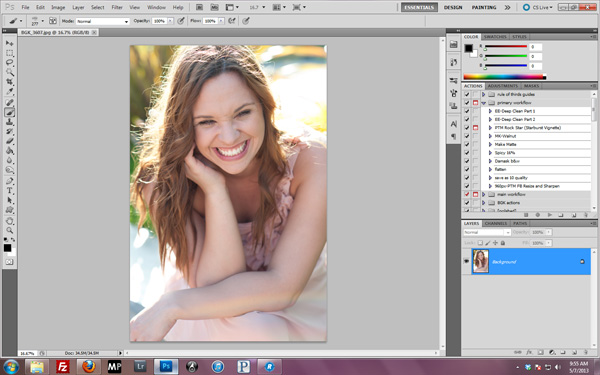
after Deep Clean:
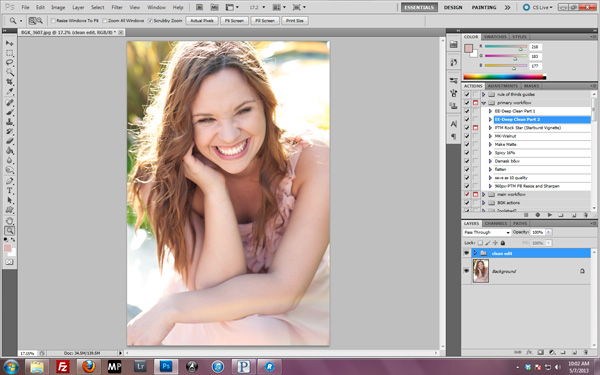
Then I ran “Carson City” from the “City Lights B&W” set. I unchecked the ‘lighten shadows’ layer and brought the ‘brighten’ layer down to 70%.
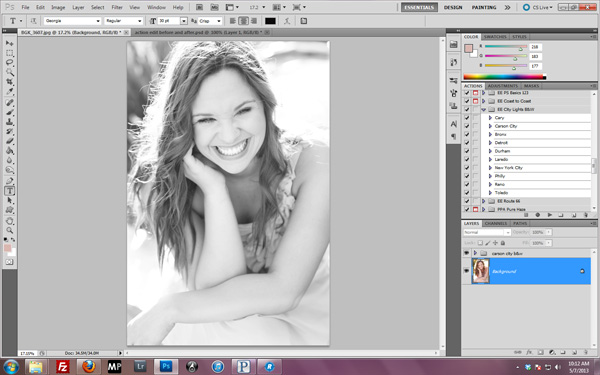
Now because I have been really into that matte effect, I used the “Make Matte” action and brought it down to about 45%. It is only a siubtle change, but I really like it.
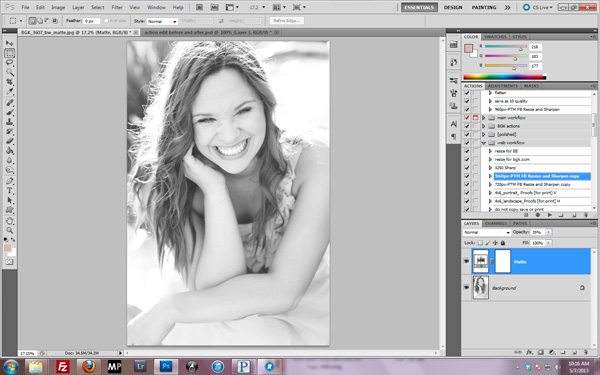
This edit only took about 2 minutes from start to finish! And I am really happy with how it turned out!

(P.S. Thank you to my gorgeous niece for being my model! We ended up using this image for her college grad pictures! She is graduating from Chico State University on May 26th!)
If you enjoyed reading my post and would like to follow more of my journey through life in photography, feel free to visit my blog or follow my Facebook page!







What a gorgeous picture and niece you have Beckie. Congratulations to her and family for her upcoming graduation.
This post reminded me to ask how does one go about getting the updated actions? I don’t ever recall seeing an email with them.
Elizabeth, I’m not sure. That is actually a question for Amanda, but I’ll make sure that she is aware of this! 🙂
Okay thanks. I can always send her an email if needed. 🙂