Have you ever wanted to change the color of the clothes you had on in a picture, maybe to match or compliment the clothes of other people in the picture? Or, maybe, like me, to match the colors of your business branding? 😉
I was making my new business card last week, in preparation for the Type A Blog Conference I am attending (and speaking at) this week. The picture I wanted to use has me in a red shirt and I felt that it would look better if the color of the shirt better coordinated with the pink use in Everyday Elements logo. So, I did a quick fix in Photoshop Elements and wahla!
The new business card was inspired by my friend Cheryl, from TidyMom, whose business card I love. I showed her the final result and told her that I changed the color of the shirt and she said how she’s always wanted to learn how to do that. So, I thought maybe others would to.
NOTE: These same exact steps can be followed in Photoshop.
So, below is the image I started with. My shirt is clearly RED.

Step 1: I created a Hue/Saturation adjustment layer and clicked on a color I knew it was not, like green.
Step 2: Then I clicked on the big eye dropper in the bottom right-hand corner and sampled a spot on my shirt. It showed me that the color was “reds 2.”
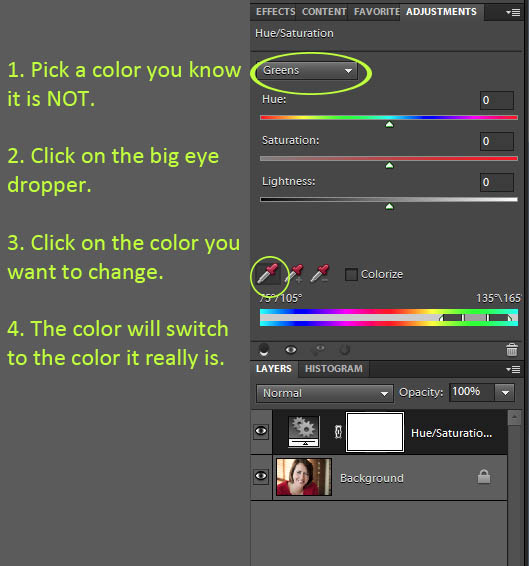
Step 3: I moved the Hue slider to the left until the color of the shirt changed to close to what I wanted.
Step 4: I used a black brush at 100% opacity and brushed everywhere I did NOT want the color change to show through. Notice below that only my shirt area is white, the rest is black.
The result is not the exact color of the pink in my logo, but I did not want it to be. I only wanted it to compliment it, so not clash like the red would have.
Friday I will share the new business card, and my “wish I had done…”
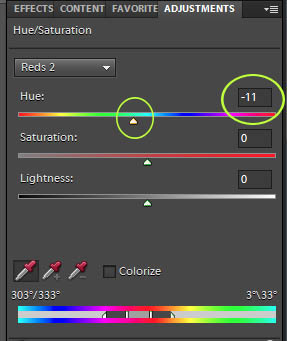
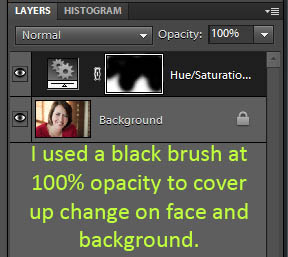








Cool! Thanks.
~ingrid
Love it, thanks
i am tired many times bt i cant done plz tel me more easy with screen shot
Excellent. Thank you!
Hi there it’s me, I am also visiting this site daily, this website is truly nice and the people are truly sharing pleasant thoughts.
Wahla is actually voila! It is a French word
I аll the time emailrd this website posdt page too all mmy
associates, for the reason tɦat if like to read it then my cօntacts will too.