A very popular style for images is the vintage or retro look and I have had many people ask how they can do that on their own, so I thought a short tutorial would be helpful. I am just giving three basic steps that you can add other adjustments or effects on top of to create exactly what you want.
As always, these steps can be taken in Photoshop CS5 and earlier versions. AND, as usual, please remember that this is just one way to make a vintage look for a picture. There are other techniques or approaches that work wonderfully also.
So, the image just below is an overview of the THREE step process you can take to make a simple vintage or retro look for your photograph, the layers you will end up with.
Step 1: Create a Hue/Saturation adjustment layer (click on half black/half white circle at bottom of Layers palette) and pull down the MASTER saturation to around -35, then go to the REDS and move the Hue down to -3 and Saturation to +11.
This is desaturating the image without taking all the color from her skin and leaving her deathly gray.
Step 2: Make a Levels adjustment and go the RED channel, move gray slider to 1.24, then go to GREEN channel, move gray slider to 1.20, then go to BLUE channel and at the bottom, change the OUTPUT to around 30.
Step 3: Make a Solid Color adjustment layer (same white/black circle) and choose a deep bluish-purple color. Change the blend mode to EXLUSION. Reduce layer opacity to around 30%.
There you have it…a retro/vintage effect in three easy steps. Make sure to adjust the layer opacities to suit your tastes.
If you would like to practice this technique on the same image I used, you can click HERE to download it. I did not add any sharpening so if you wanted to edit it and share on your blog (NOT expecting you to, you will want to resize for the web and sharpen it).
Below is a short video tutorial walking you through these steps. If you are reading in a blog reader and do not see the video, click over to the blog to view it.

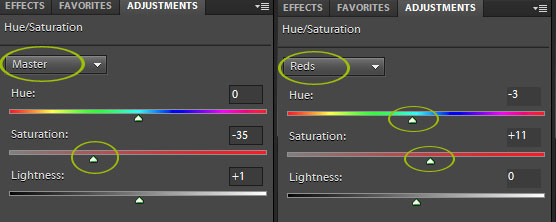

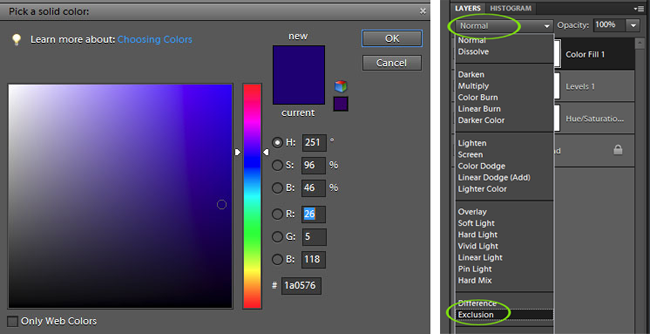








Thank you so much for sharing this Amanda!! I’ve been wondering how it’s done. 🙂
I love that you show us how to achieve these “looks” ourselves instead of relying on actions. Thanks Amanda.
~ingrid
Thanks so much for this tutorial, Amanda! I’ve always loved your style of processing. I am going to share this! I used it on a flower photo, and I just LOVE how it looks. This kinda reminds me of back when you used to post photos for “Show Off Your Skills,” and we could all share our edits to learn new techniques.
Great tutorial! I’ve always admired photos with this type of effect and now I know how to do it myself! I just tried it out on a few photos and it worked great. Thanks for sharing!
Thanks, Amanda…my normal style is bold and colorful, but I wanted to learn a few other tricks for client requests…you made this really simple! 🙂
Look what my Google search found when I input “how to create a vintage look on photo in photoshop elements 9”!!!! Thank you so much. Prior searches kept bringing up actions I could buy. I love so much that you show how to do it in steps, without an action! The photo of my granddaughter is outstanding now, thanks to you, and it will make a priceless anniversary card for her mom and dad. 🙂
This was phenomenal- and so easy! THANK YOU! I’m so tickled I did this!
Thanks for this! Very helpful! 🙂
Tribulus terrestris takes a very distinct approach.
Eat more of certain food items that will increase testosterone levels in the bloodstream.
Till date, there have been no safety precautions recommended
for the consumption of pills to cure this ailment.