For those who are not on Facebook and do not know why I’ve been absent – I became sick the Friday before last with a terrible cold that laid me out for over a week. But, I’m feeling better and now am trying to dig my way out from the pile of work that built up! 😉
Have you ever heard of or used Picnik? It is a free photo editing program that many bloggers use for quick edits and collages for use on their blogs. My friend Cheryl, from Tidy Mom, was very sad when she found out Picnik was moving to Google+ and changing how it can be used there. She used Picnik primarily for making collages for her blog, so I asked her what kind of collages she used most from there and made similar ones for her to use. Thus, the Tidy Collage was born.
The Tidy Collage, shown above and below, has two versions, each being a mirror image of the other. You can also rotate them and two more collages!
If you create an album for pictures you use in your blog posts, then you can go straight to the album in your Project Bin and easily drag them into the template.
If you are new to Photoshop Elements and not sure how to use templates and clipping masks, try my Clipping Masks Part 1 and Clipping Masks Part 2 tutorials. They will get you moving with templates and more!
Once you have pulled in the images from the Project Bin, onto the appropriate layers, which have already been clipped for you, just use the Move tool (v on your keyboard) to move them around to suit you. The first few times you use it, you might want to save the layers unflattened, as a .PSD file (rename it, don’t over-write the original), so that you can open it again later and change or move things again.
Below shows you how my Layers palette looked with all the images clipped to the corresponding clipping masks (the colored shapes in the template).
The collages are 600 pixels wide, so if your blog posting area is smaller than that, you need to resize it to fit your space. Also, remember not to sharpen your images until after you’d resized them for the web.
You can view these two templates “in action” in Cheryl’s Valentine’s I’m Lovin’ It post.
If you would like these Tidy Collage templates to use on your blog or on Facebook, you can download them free at MediaFire by clicking HERE.
Below is a short video tutorial showing how to use the Tidy Collage. If you reading this post in an email or blog reader, the video will not show up; you must click over to the blog to view (not something I’ve done, just the nature of the coding for the email and blog readers).
If you have an iPad and are having trouble viewing, maybe update your iOS. I now have an iPad 2 and can confidently state that the videos do play on at least that iPad version.

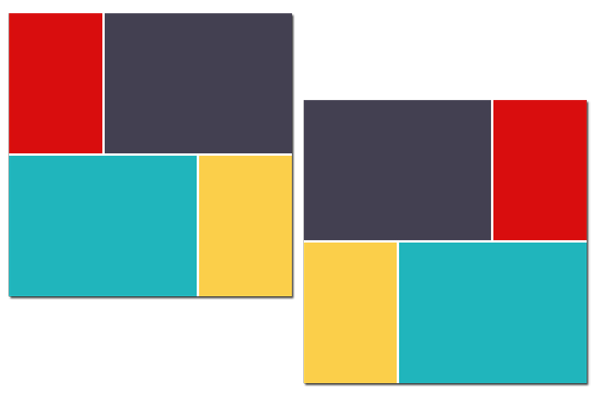
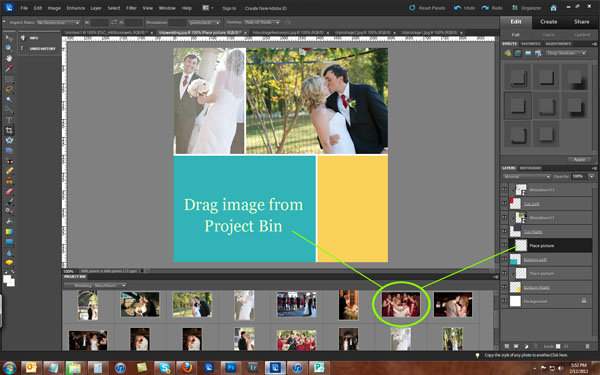
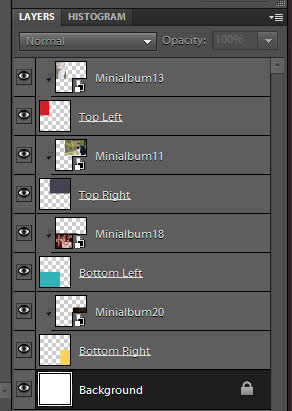








Thank you Amanda! Glad you’re feeling better!
Thank you, Amanda. So sorry you were sick . . . glad to see you back!
Thanks!! This is exactly what I’ve been looking for.
Again…..You are amazing. Thanks a ton. Featured you AGAIN on Dig’n Designs
Thank you for the feature!!! ♥
Hope you’re feeling better. Super helpful post, thanks! Headed to your Clipping Masks tutorials.
THANKS! This is GREAT I already did it! Check mine out! http://www.facebook.com/photo.php?fbid=10151282496805402&set=a.14833150401.73781.580355401&type=3&theater
Amanda, thank you so much for showing me it in use – I love to see that stuff I make is useful to others! Sweet birthday shots!!
you are AWESOME my sweet friend!!! Thanks for all you do!
I’ll be writing about these tomorrow night for I’m Lovin’ It!
Thank YOU! This is SO sweet….I’ve never taken the time to figure out how to make these collages and you put it so simply, even I had a chance – LOL!
Thank You Amanda. Hope you’re feeling a little better today.
These are wonderful. Thank you Amanda (and Cheryl) for gifting them to us.
Thats great!!!
How do you save it as a template so that it shows up in the project bin? Thanks!
Hello there,
I am trying to make a collage using Cs3 photoshop. I haven’t been active and learning all the details about it. As per the instruction you have on how to do the collage using your template, I can’t find on how I will access my photos. I don’t know where I can display that panel below where you can access templates, photos, etc.
Will you please help me how to display that panel .
Looking forward to you reply.
Thanks,
Kaella
Thanks, I look forward to trying these out and looking at your clipping mask video tutorials. APPRECIATE IT!