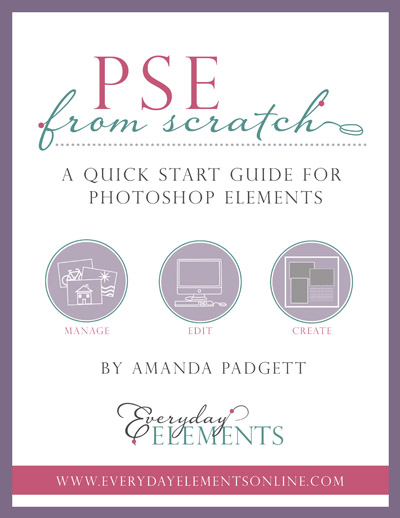
PSE From Scratch Quick Start Guide $10
Are you brand new to Photoshop Elements and have been overwhelmed trying to learn what you can/should be doing with it? I have created a “quick start” guide to help you understand the two sides of PSE – Organizer and Full Edit, plus give you instructions on how to do some basic editing.
PSE From Scratch Quick Start Guide is 34 pages long, includes extensive screen prints with straight-forward descriptions or instructions, hyper-linked table of contents, ‘return to table of contents’ hyper-link at bottom of each page and links to blog tutorials that correlate to the material (when applicable).
From Scratch is a PDF which can be viewed on e-readers such as the iPad and Kinde Fire, and the hyperlinks remain active. Below are screen shots from my iPad 2. The only problem I ran into is that the colors on the PDF, like the graphics and screen prints, were darker and bluer. I worked for days trying to remedy that problem, but finally resigned myself to the fact the colors would be off. However, that is an issue only on the iPad. If you read on your computer (or print) the colors are consistent.
Below is a short video tour of the guide, to help you see what it is and what is covered in it. Four additional pages have been added since the video, and the hyperlink to the Table of Contents has been fixed.

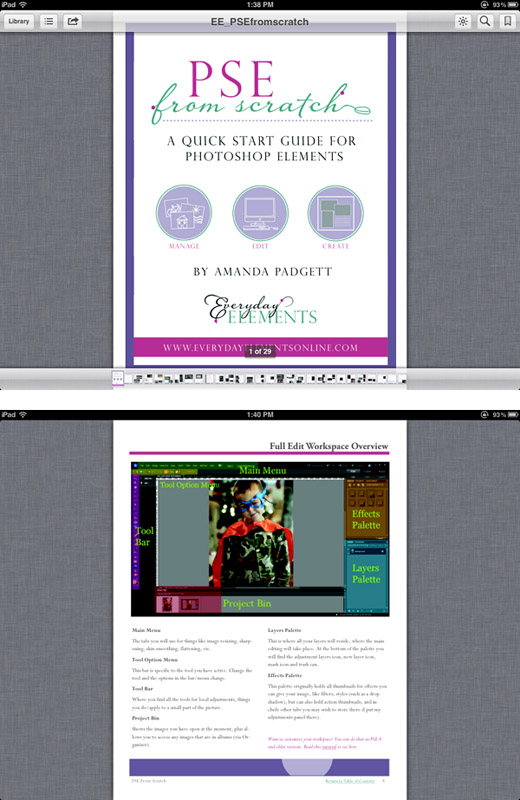







I just downloaded this and haven’t had a chance to read through it, but I have no doubt this will be seven dollars WELL SPENT! Your tutorials are always easy to follow and make such a huge difference to my editing… Thanks so much!
Would love to see one of these for Lightroom.
I don t have a ipad i would love to order this and get started on the learning the photo shop elements. so can i print it off from the computer?? thank you
I am confused…(thats normal for me) can this be downloaded to my computer? Or do I have to buy the hardcopy? If can download, please let me know how…I LOVE your work!!! True fan!!! Love to support!!! Thanks!!
Howdy, I really enjoy the way you wrote the thing maybe you could look at my internet page and put some tipps. thx in advance
Is this for PSE 11? I am a total newbie & need truly need to start from scratch. While I have found resources & tutorials online for PSE they must all be from earlier versions because there screens do not match mine at all. I have tons of digital scrapbook kits, elements, actions, brushes etc & no clue how to make them work on PSE 11! Very interested in quick start guide as well as classes & I have heard great things about your instruction. Thank you in advance for your time & help!