written by Beckie of beckiegkengle.com
Everyone loves a good black & white! I’m going to show you how I go from a SOOC image (straight-out-of-camera) to a beautiful black & white using the “New York City” action from the Everyday Elements “City Lights B&W” action set.
I don’t normally crop my images (I like to do my best to frame it right in-camera), but sometimes it can’t be avoided. In this instance, no matter what I tried, I could not get rid of that ugly white pipe from the wall behind my daughter.
After I cropped my image, I ran Deep Clean 1 & 2, and did all my little adjustments to the image, and saved it.
I liked the clean edit, but I wanted to add a little bit more to it. I decided to run the “add a haze” action, and I selected the white layer and kept it at the 15% and I also turned on the visibility for the “add contrast back in” layer. Now it was a little too cool so I decided to warm it back up a bit by making my own haze layer with a warm brown color. I did this by adding a new fill layer and chose color #a7653e, and brought the opacity back down to about 11%, and then I saved it.
Next I ran the “New York City” action, and I liked the way it looked so I didn’t make any adjustments to any of the layers.
So, here is the progression from the clean edit to hazy to black & white.
If you enjoyed reading my post and would like to follow more of my journey through life in photography, feel free to visit my blog or follow my Facebook page!


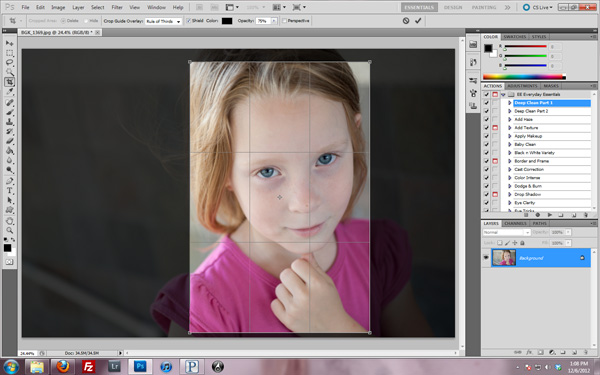
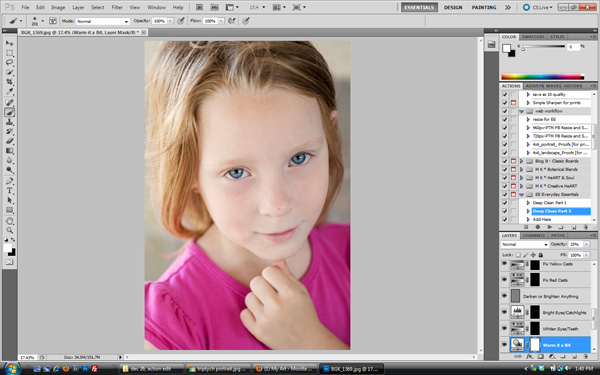
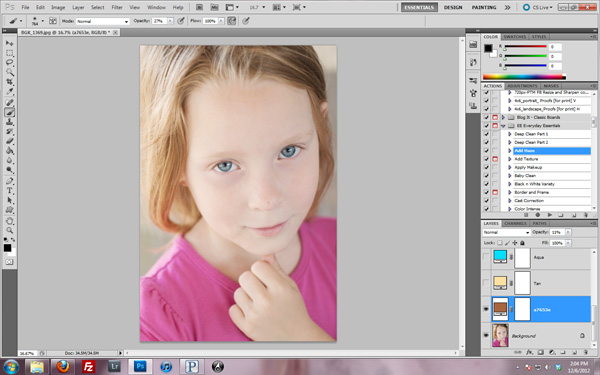









hey beckie..can you show me the workflow or post process of your artwork…its very nice and am try to try it with my photos just as clean edit you have…am a novice photogs. thanks and merry christmas
Thank you! It is actually a very simple workflow! I used the DeepClean 1&2 from the Everyday Elements “Everyday Essentials” action set for PS and PSE!
Thanks, if don’t mind, can you share the action preset of DeepClean 1&2…I use CS6 for post processs which I guess compatible to the application..
I can’t share it but it is available for purchase on this website! 🙂 And yes, it will work just fine in CS6.