Brushes 101 Series
This week I am starting a new series of tutorials dedicated to Photoshop and Photoshop Elements brushes. Since many readers of this blog are new to PS/PSE, I am going to start at brand-new-beginner level and slowly get more in-depth.
This first post in the series is to announce the topic and gently introduce new users to the concept (so don’t be disappointed that I don’t cover much, more will come).
What is a brush?
Think of the brush like a paint brush – something that paints on some type of surface such as a wall, window, canvas, face, etc.. An artist uses different types of brushes: flat, hard, thin, fine, fat, to create different looks and effects. They can paint the color on thick and heavy or light and hazy. The colors can be applied in layers, one on top of the other.
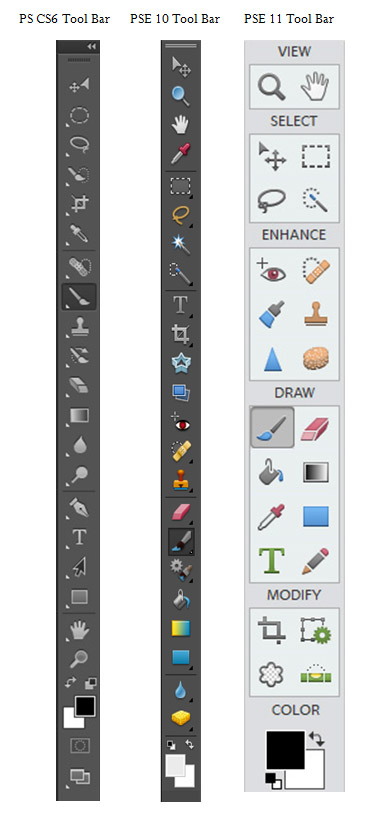
To the right are screen shots of the tool menus for Photoshop CS6, PSE 10 and PSE 11. The brush tool looks like a paint brush in all three programs.
In PS/PSE we use brushes to:
- Apply color and details
- Add objects and effects
- Reveal/conceal when used on white/black layer masks
Making the brush suit your needs.
All of the tools have their own separate “option menu” where you have choices to change the brush to fit your image or project needs. The brush choices are:
- Type (of brush)
- Stroke
- Size
- Opacity
- Blend Mode
- Brush settings (PSE 11 only)
Keeping things simple.
Some tools act like brushes but they are different tools altogether. So that I don’t cause confusion for new users, we won’t discuss those until the very end and then only briefly.
Coming up next…
In the next post of this series I will begin to explain the brush option menu in detail.
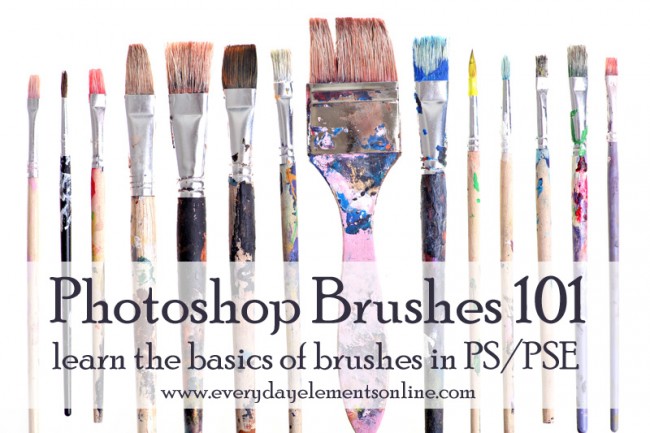








Thank you so much for doing this series! I use brushes a lot, but I can’t wait to learn even more about them!
Thanks for this! Looking forward to learning more.
Yay, can’t wait!
Excellent! Beginner tutorials is just what I am looking for!
I can’t wait to learn more thank you so much!!! I also love your videos!!!!
Looking forward to more!
Thanks, I needed this beginner series as well. Will you be touching on how this works with Wacom tablets at any time? Thanks for all you do!
Lucille, I’ve been meaning to do a couple of tablet posts and hope to get to them this summer. Right now I’m having to wait for the new pen to my Wacom Intuos 5 tablet because one of my kids broke it last week. 🙁
Thanks Amanda, when you get frustrated about that pen, just remember those babies will be grown before you know it…Make Memories! The tutorial can wait 🙂
Awesome!!
I am so happy you are starting a beginners series. I think you are awesome! 😉
I am so happy to that you are starting this series, I hardly use brushes because I don’t know enough.
I just stumbled across your blog for the first time ever, from a “pin” on Pinterest, linking it to this particular post. I was so happy to see that you were doing this as a beginner series!! I have tons of digital items, but absolutely no idea how to use them, since I can’t figure out how Photoshop Elements 9 program works 🙁
I haven’t had the chance to look around your blog yet, for any other beginner posts, but I’m about as newbie as they come…. I don’t know how to even load anything into the PSE program… like digi papers, elements, photos…. nothing! The only thing I know, is that I can open a template in PSE because the ones I’ve purchased have the PSE icon for the template, so when I click on it, it automatically opens PSE with that template there! LOL!
I may be too far behind to even benefit from your series, but since I don’t even know how to get started or where to look for help, I’m hoping to learn ‘anything’ from you!!!
Thanks for doing this 🙂
Thanks so much, can’t wait to learn more!!!
Paula B Just keep reading Amanda’s blog and FB page.. There is so much info here to learn from. The tutorials will steer you in the right direction. I began following maybe a year ago and have made tremendous progress. Still learning each day…
Thank you so much for this series! I use PSE 11, and have not gotten into using brushes yet. I appreciate that you are starting out at the beginner level.
So much to learn!! Thank goodness for you!
It’s about time someone actually started at the VERY beginning, instead of thinking we know something. Many thanks and i look forward to the class.
I am new to editing photos and I can not wait for this series.
Thank you! I really need this.
This is so great of you to teach us some basics (and free too). I really appreciate it and hope you know that we are grateful that you do so!
This is written so nicely — gives the info without being overwhelming
Great idea to write this for us 🙂 Thanks a lot!
Thank you… I have been waiting for something like this to come along!!
I am looking forward to this little class. I took your “actions” webinar and learned so much. Even though I do use brushes a lot, I know I will pick up some interesting little tidbits of knowledge. Thanks so much for offering all these little tutorials that you do.