written by Beckie of beckiegkengle.com
I know it has been posted here a couple of times, but it’s something that gets asked a lot! “How do you create a brush in Photoshop?” (Amanda has instructions for PSE users HERE and HERE)
Making a brush out of text is actually much simpler than you’d think.
First, you start by creating a new file (file>new), and when I am making a brush, I make my file big to start with (you can always size down, but it is hard to size up). I did 2500×2500 pixels. Also make sure that your background is transparent. You don’t want anything else showing up in your brush except your text.
Next, create your text (it can be a random text, like a quote, or it can be your name for a copyright).
Next, go to “edit” and down to “define brush preset”
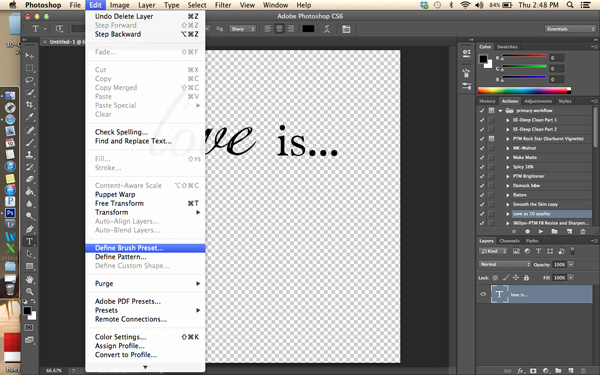
Name your brush,
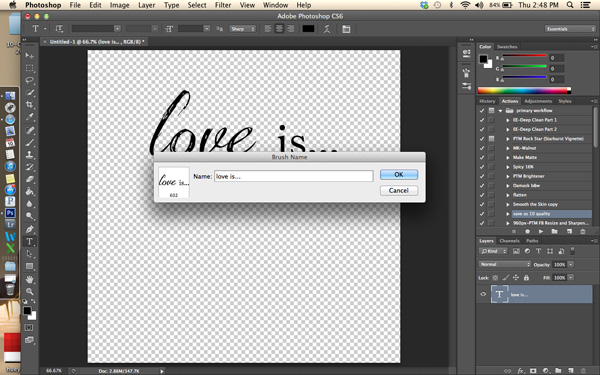
And now you have a custom brush!
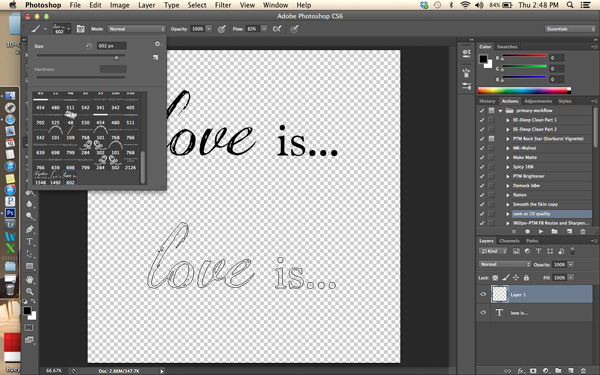
And here is the brush on an image

Now for the “freebie” part of the post!! I’ve made 3 brushes to share with you! (you can download them HERE)
Here is a sample of what they are…
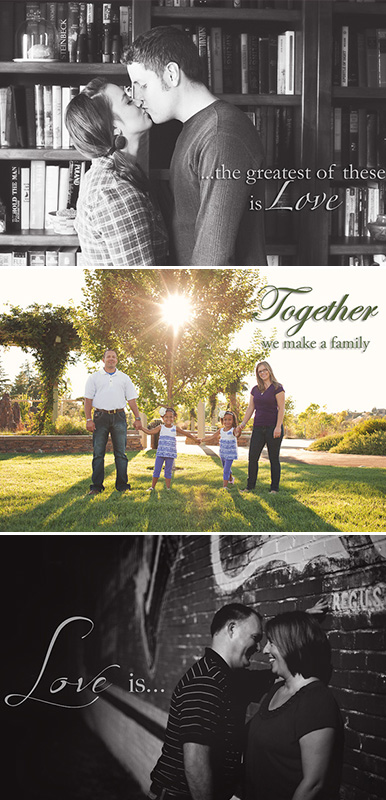
I hope you enjoy these brushes!
Thank you for reading! If you enjoyed my post, and would like to follow my photography, feel free to head over to my blog, or find me on Facebook!








Thank you. I’ve not used brushes much except of course in the usual ways. Want to learn more. This is so exciting!!
Can you use these with Photoshop Elements?
Yes, Carol, you can!
Thank you for the lovely brushes 🙂
Thanks so much for the awesome free brushes!
Thank you so much for the brushes Beckie!
Thank you very much for the brushes – I am having a ball making lots more.
Hi Beckie, do you have any tips on installing these brushes for PSE11?
I was suggested this web site by my cousin. I am not sure whether this post is written by him as no one else
know such detailed about my problem. You’re incredible!
Thanks!
Thank you for the beautiful brushes and the tutorial. It is greatly appreciated.
I’ve been surfing online greater than three hours aas of late, but I
never found any interesting article like yours. It is beautiful ptice sufficient for me.
In my view, if all site ownefs and bloggers made excellent content as
you probably did, the web willl probably be a lot more useful thuan ever before.|
I am in fact thankful to the holder of this website who has shared this great post at at this place.