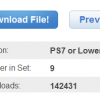written by Beckie of beckiegkengle.com I know it has been posted here a couple of times, but it’s something that gets asked a lot! “How do you create a brush in Photoshop?” (Amanda has instructions for PSE users HERE and HERE) Making a brush out of text is actually much simpler than you’d think. First, you […]
Basics of Clipping Masks Part 2
Remember last week’s tutorial on the basics of clipping masks? Today I am taking that concept a step farther and showing the different ways you can create clipping masks and utilize them. There will be no screen prints with this tutorial because our homeschool is back in full swing. Due to a much tighter schedule […]
Create a Watermark Brush in Photoshop Elements
Pin It Regardless of your status as amateur or professional photography, regardless of the type of camera you have, point and shoot or DSLR, if you are sharing images on the Internet, you should watermark them. Really. Doing this is super simple and you do not need to pay someone big money to create a […]
Installing Custom Brushes in Photoshop Elements
Once you have settled into using Photoshop Elements, you will eventually want to start creating new things like cards, textures, watermarks, blog graphics, etc. A wonderful tool to use when doing that is a custom brush. Today’s tutorial walks you through how to download, save and load custom brushes. The steps shown below are from […]
Photoshop Elements Templates and Textures Christmas Giveaway
Merry Christmas to everyone (late)! I had hoped to get this out to you Christmas Eve, but I had family coming to stay and with cleaning preparations, cooking and last minute shopping, I just could not find time to get the post done. The giveaway is two downloads, good for both Photoshop Elements and Photoshop: […]
PSE/PS Brushes, Shapes and Patterns
Here are some great places for free or affordable brushes, shapes and patterns: Brush King Free Photoshop.org Obsidian Dawn PSD Tuts