I have talked a lot about layers here at Everyday Elements. What layers are, what types of layers you can use, how to use layers and so on. However, the last time I did a tutorial regarding layers someone asked me a great question – why should they use layers?
Why should we use layers? Why are they important?
Bottom line – layers give us total control over the changes we wish to make to our photos.
- We can alter how much or how little of a change (like brightening/darkening, etc.) is applied to the image.
- We can change our minds about changes during the edit process by going to a layer and lowering opacity or deleting it, without having to hit the “undo” button a hundred times and starting over.
- We can go back into an edited image file weeks or months later and undo changes we made (if saved as a .psd file with layers open).
Layers are the individual steps you take during the edit process. They build on each other, blending from the top and going down. Edits or changes on the layers can be minimized/altered through use of masks or layer opacity.
Think about layers like transparencies on an old overhead projector. Each transparency can have different pictures or text, then another one laid on top of it with new pictures or text, blending into the layer below it. If you change your mind about a word or picture, you simply go to that transparency layer and alter or erase whatever needed.
The same goes for layers. If you use layers to edit, you can go back and change, tweak, decrease, increase, mask, or delete the change made on that layer.
- Duplicate/pixel layer—all the pixels from the layer you choose are copied over again. These do not come with masks but you can add them on.
- Adjustment layers—small changes to your image, can be accessed over and over. Comes with a mask.
- Blank layer—empty, no pixels or change. You can put color on blank layers. Mask can be added to this layer.
Note: Masks are explained in this tutorial.
Adjustment Layers
- Adjustment layers are considered “non-destructive edits”
- You can access and alter changes made in adjustment layers over and over (unlike changes made on duplicate/pixel layers).
- Most used adjustment layers for photographs are: Levels, Brightness/Contrast, Hue/Saturation, and Photo Filter
While I know this post doesn’t not answer the 101 questions people usually have about layers, I hope it at least sheds some light on why they are important and why Photoshop and PSE users should edit on layers. If you have a question about layers that was not answered here or in the tutorials I linked to, please leave it in a comment – the answer may come in the form of a new tutorial. 🙂
If you would like to delve deeper into layers, check out my All About Layers webinar recording with companion notes.


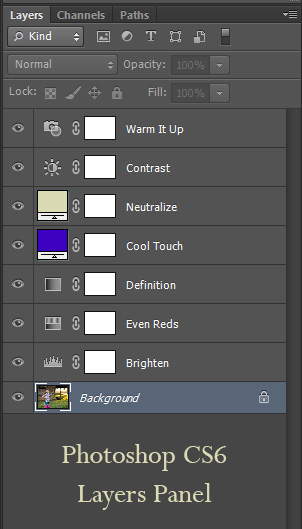







Great article! I shared it over in the DigiScrapAddicts.com forum. Keep up the good work!!