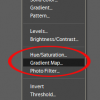Pin It This is actually my second tutorial on how to convert your image to a black and white in Photoshop Elements, but since the “challenge” for Show Your Skills was to make the shared image a black and white, I thought I would do a post on my steps, plus share a video showing […]
Unlocking the value of Photoshop
Categories & Archives
Copyright © 2011 · Everyday Elements · Designed by Restored 316