During the month of August the editing focus will be on making selections in Photoshop and PSE.
Today’s post only introduces new users to the concept of selections and identifies which tools you can use to make selections in Photoshop and Photoshop Elements.
If you are new to Photoshop or PSE you may have heard of some of the selection tools but you are confused as to what to do with them or how they may help your editing process. Or you may have seen the tools in the tool bar but had no idea what they are for.
The selection tools are designed to select areas that require or need some type of change, and (usually) the area INSIDE the selection is what is what will be altered.
To get us started learning about making selections, we need to cover what tools are used for making selections.
In Photoshop we have:
- Marquee – eliptical and rectangular
- Lasso – magnetic and regular
- Quick Selection Tool
- Magic Wand
In Photoshop Elements we have:
- Marquee – eliptical and rectangular
- Lasso – magnetic and regular
- Magic Wand – which houses more selection tools (see below)
Under the Magic Wand tool, we have additional selection tools:
- Quick Selection Tool
- Selection Brush
- Magic Wand
Below is a screen print of two areas I selected with the lasso tool (my favorite selection tool). I made the selections because I needed to correct the yellow casts only in that area (I will illustrate how I did that in a later post). 😉
Now you know what the selection tools are and that they select areas. We select areas because they need be edited, altered, etc. Usually only the areas INSIDE the selection will be edited (and I will show reversing the selection later).

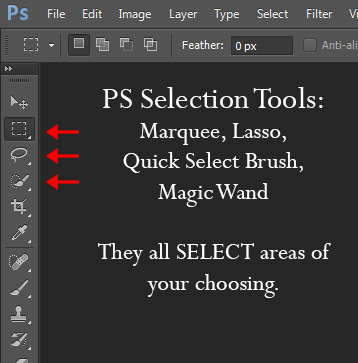
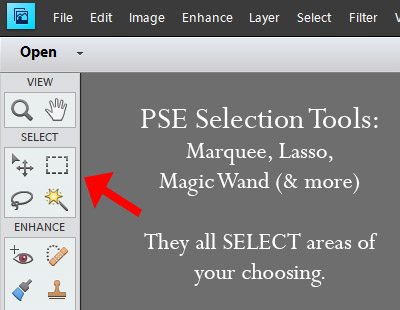
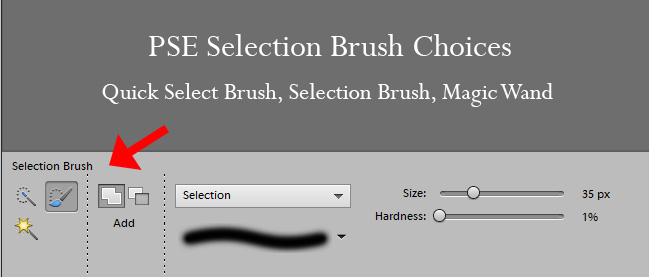
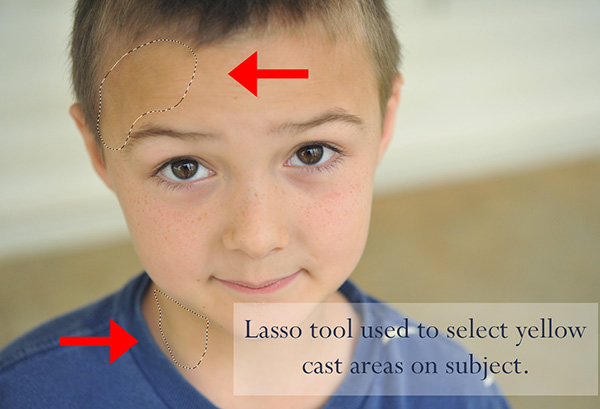







I love PS and enjoy gleaning from any tutorials. Thanks so much for sharing, Amanda! xo
I’m a huge PS fan and am so grateful you’re doing a series on the selection tools. Thank you Amanda! xo
Thanks so much for going over all this Amanda, some of these tools I don’t use because I have no idea how to use them!! – the lasso tool is one of them I don’t use!
So helpful! I’ve been teaching myself photoshop over the past couple years, mostly by trial and error (um, mostly error), so having stuff spelled out will save me some hours. Thank you!
Thank you so much for the tutorial!
I tend to use the magic wand a lot. I’ll look forward to learning how to use the lasso tool better.
Great information!! Thanks so much for sharing Amanda!!
You always teach me something new! Thanks Amanda!!
I LOVE that you’re sharing your talents with us “commoners”!! You’re GREAT!
Great tips….thanks Amanda!! 🙂