I have done a few different “clean edit” tutorials but those were always older children or adults. Often questions are left at the blog or Facebook page about editing newborns, so I thought I would dedicate a post to those precious edits.
Note – this edit is going to skip the exposure/contrast/white balance steps that every clean edit should go through. If you are brand new to editing, you might want to cover how to use Levels before continuing on with this tutorial.
These steps are all 100% applicable to Photoshop CS (regardless of the version you have).
I did not screen print every edit step along the way, but I did record a 22 minute video, showing this image being edited.
Here is the “real” secret to editing babies – Hue/Saturation Adjustment Layer. It is the adjustment which will help you fix splotches, uneven skin tone, and even blemishes.
The steps I used for this edit were:
- Hue/Sat – pulling Reds hue to the right a bit, to make red feet and other red patches more yellow
- Hue/Sat – pulling Yellows hue to the left a bit to make yellow on neck more red
- Blank layer/eye dropper/brush – the “easiest undereye circle fix ever‘
- Dodge/Burn – a dodge and burn layer to enhance eyelashes and lip
- Levels – to brighten some areas on face and body
- Pixel “Stamp” – Shift/Control/Alt/E (shift/command/option/e on a Mac) to create a pixel layer for skin smoothing
- Surface blur – to smooth the skin
- Pixel Stamp – did another stamp and used High Pass filter set to soft light, mask added and inverted, then brushed only over eyelashes to add clarity to that area
Watch the video tutorial below to see what I did with each edit layer and why.
Baby Clean Action $15
The steps I share in this tutorial, plus some other “special” layers, are in my Baby Clean action. If you photograph babies and find yourself spending too much time editing, try this action. Included in this $15 action set is a, Dallas, a sweet, warming action, plus a video tutorial on how to use the Baby Clean.

*******************************************************************

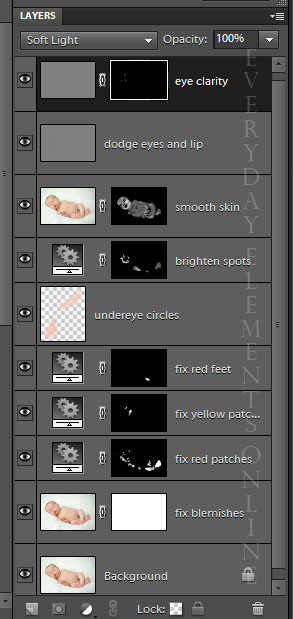








Great tutorial Amanda!!!! I was actually just wondering this exact thing last week….if the Clean Edit was the same for babies 🙂
Thank you!!! This was great!!!
Thanks so much for this. I bought PSE in early October and still really have no idea how to use it. When I get a bit of spare time I love heading over and checking out all your tutorials. 🙂
Thanks for sharing your tips! I can’t wait to get off work so I can watch the video!
Great tips. I am always asked to adjust bubs skin in my announcements as they can be quite yellow when first born. I can’t wait to trial on my next announcement
Thank you!!! Purchasing this action now!
Thank you for this! You always explain things in a way that makes them look so easy! : )
I am totally a beginner with photography, so I appreciate this tutorial! Do you take the time to do this is multiple images or just a few favorites?
Crystal, generally when I do newborn shoots I only give them about 10-15 images, so no, I don’t do it on all of them, just those 10-15.
Thanks Amanda loved this.
Seriously you are absolutely so giving with this and your other tutorials. Thank you so very much. You rock!!!
Amber, thank you so much for such a sweet comment, and for recognizing the time involved with doing the tutorials. Knowing that readers like you appreciate them makes it very much worth my while!
Thanks so much Amanda! I just recently did my very first newborn shoot ever (and it was twins!!) I had no idea where to start. This was super helpful and I found it just at the perfect time. Thank you for all you do for all of us – beginners to experts! You’re awesome!
Thank you im a little new with photography so this helps
Just wanted to say that I LOVE THIS!! I was doing it all “by hand” and your workflow actions are the best 🙂 – I love the fact that you also leave a lot of them open so that people new to using ps can learn and not just run them and pray.
Awesome post – thank you so much!
I have been looking for years for well done photoshop elements tutorials and these are great! I have version 7 and so far can figure out how to do most of the clean up steps. Thank you so much!