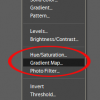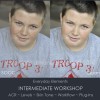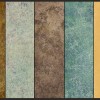Pin It It is a well known fact that Photoshop Elements is the “baby brother” to Photoshop (Creative Suites, like CS5), and it has most of the same things Photoshop has, with some major tools/adjustments being omitted from Photoshop Elements. This helps keep the price of PSE down, but also helps keep it more user […]
How to Use Curves in Photoshop Elements {and a free action and video tutorial}
Sweet and Simple Black and White Conversion Using Photoshop Elements
Pin It This is actually my second tutorial on how to convert your image to a black and white in Photoshop Elements, but since the “challenge” for Show Your Skills was to make the shared image a black and white, I thought I would do a post on my steps, plus share a video showing […]
Photoshop Elements Online Workshop – Intermediate
One of my most popular workshops is the Intermediate class for Photoshop Elements. This class is a fast paced, but thorough workshop that is meant to help you learn to really make the most of Photoshop Elements. I cover a LOT of information, but provide the attendees with class notes and access to private video […]
Tutorial and Free Action For Dodge and Burn Layer
Today I am sharing a tutorial on how to create a dodge and burn layer. It is a simple and easy layer to create, but very handy for lightening and darkening small or large areas with just one layer. In addition to the tutorial, I am giving away the Dodge & Burn action I made […]
Talking About Textures and a Free Textures Pack
If you have been following any length of time, you will know that I have a love affair with textures. I L.O.V.E. what just the right textures can do for a picture. Color, hues, texture, depth, light, vignetting and more. It is amazing how they can bring a picture to life! I have done a […]
How to Use Textures and Photo Veils to Enhance an Image
It’s Friday, and for me, that usually means Fix It Friday time! Each Friday I Heart Faces shares a picture that you can edit any way you like, then link up at their site and go visit others to see how they edited the same image. Here are my preliminary steps: Level’s adjustment, pulling the […]
Give an Image a Clean Edit With Photoshop Elements
Pin It Some questions I get asked a lot are “what is a clean edit” and “what are your steps for a clean edit?” So, today I thought I would share the steps I take in Photoshop Elements to achieve a basic, clean edit. Now, you Photoshop (CS#) users can apply 100% of this in […]
Tweak White Balance With Levels
Today I am going to share how to correct White Balance issues in your pictures with a Levels adjustment in Photoshop Elements (applies to regular PS also). I am not going to explain what White Balance is, that is a whole other post, and until I get to it, here is a great one by […]
How to Add Texture to an Image
*** Adding an update – I have written two other texture tutorials which can be read HERE and HERE. *** This is a very picture-heavy tutorial, because, in my opinion, it is the lack of enough pictures that leaves people confused and not understanding particular steps given by the writer. So, I documented almost every […]
Batch Process With Adobe Camera RAW
This post was originally published at my other photography blog, Photography Haven, which I no longer keep up. Today’s tutorial is on batch processing in Adobe Camera Raw (ACR) which both PSE 7 and 8, as well as Photoshop CS2 through CS5 have included in their programs. The main requirement for this tutorial is that […]