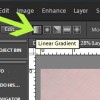Noise – what the heck is it? Noise is the digital graininess images sometimes have. How does noise get on the pictures? There are two main ways to cause noise: Using a high ISO (although new cameras can handle higher ISOs better than older cameras) Underexposing a picture will introduce noise to the image, despite […]
How to Blend Backgrounds in Photoshop Elements {and Photoshop}
Pin It I have been asked repeatedly over the past few months how to blend backgrounds, especially on newborn pictures and this tutorial is my best guess (well, my friend Sandy is the one who gave me the idea back in January, thank you Sandy!). The professional newborn photographers, like Keri Myers, who do such […]
Learn to Use Levels in Photoshop Elements
Pin It One of the most powerful, useful and probably overlooked tools in Photoshop and Photoshop Elements is Levels. It isn’t a “tool” exactly, rather an adjustment that can be used as an adjustment layer or as an adjustment on a duplicate layer. The slightly more powerful brother to Levels is Curves, which is only […]
Create a Sunny Glow in Photoshop Elements {and free action}
Over the on the Everyday Samples page I have several actions, some cleaning, some creative and a few finishing (wonder what the heck am I talking about, see my explanation of types of actions). One of the top favorites there used to be the Florida action, one that creates a bright, sunny effect for your […]
Fix It Friday {with textures}
Remember in my review of Florabella’s recent texture set (and giveaway) that I said I used to be seriously addicted to textures, but that I had learned moderation? Well, that new set I have in my hands has made me fall off the texture-wagon. With today’s I Heart Faces Fix It Friday image, I new […]
Create a Watermark Brush in Photoshop Elements
Pin It Regardless of your status as amateur or professional photography, regardless of the type of camera you have, point and shoot or DSLR, if you are sharing images on the Internet, you should watermark them. Really. Doing this is super simple and you do not need to pay someone big money to create a […]
Florabella Action Mixer Action Review and Tutorial
If you have taken any of my workshops or spent any time at my Facebook page, you know that I am a big fan of grouped actions because I am too lazy to adjust every layer of a creative action that has more than five layers. 😉 If I was making an action myself, I […]
Creating Textures in Photoshop Elements
Ever wonder how the beautiful textures you see in the photography world are made? Some are pictures of actual textures like rust on a building, or wood from a barn, linen from a dress, etc. Others are just a compilation of brushes and colors, blend modes and more. My post today addresses the later approach. […]
Photo Editing With I Heart Faces
It’s Friday again, which for many in the online photog world means Fix It Friday time with I Heart Faces. This week’s image was provided by a friend of mine, Michelle Johnson of Love That Shot. She did a great job taking the shot and as with all pictures that are “right” coming from the […]
How To Use The Liquify Tool In Photoshop Elements
I have had many requests for a tutorial on how to use the liquify tool in Photoshop Elements. I must admit that I do not use that tool very much but for certain images it can be beneficial. Say you took pictures of someone who is not that happy with their weight and they ask […]