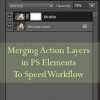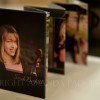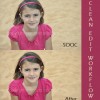Pin It A few days ago I shared how Photoshop CS# users can group adjustment and duplicate layers into grouped-layers for easier use and a more tidy layer’s palette. I mentioned that grouping layers is not something Photoshop Elements users can do, but that there was a work around that would do the job. Let […]
Safely Move Image Files with PSE Organizer
Pin It A couple of weeks ago I wrote about organizing images in Organizer with albums, as a way to find them easier and speed working with them while in PSE full edit mode. The response from readers was wonderful, and some great questions were asked in the comments. A few questions were related to […]
Creating Albums in Photoshop Elements Organizer
Due to some excellent questions about exceeding memory and moving images, I will do a follow to this post on Wednesday. Okay, so you’ve been clipping along, learning tons about editing in Photoshop Elements, but how does your file management look? If you wanted to find a particular image from last year, could you do […]
How to Use and Print Templates for Albums and Cards
This post comes as a special request, but because of it’s inherent complexity, it relies heavily on the video tutorial. I love the mini-accordian albums that WHCC and other print labs offer. They are cute, space-friendly and affordable. Many template designers create beautiful templates for them, to fit any and all events: seniors, weddings, newborns, […]
Editing Teenagers in PSE
Pin It About a month ago a PSE user posted a picture on Everyday Elements’s Facebook page and asked how to fix redness and blemishes on a picture of her teen son. With her permission, I edited the image and posted back to Facebook. Many people inquired how I did it, and after gaining the […]
Clean Edit Steps for Newborn Pictures
Pin It I have done a few different “clean edit” tutorials but those were always older children or adults. Often questions are left at the blog or Facebook page about editing newborns, so I thought I would dedicate a post to those precious edits. Note – this edit is going to skip the exposure/contrast/white balance […]
Syncing White Balance With Gray Card in Adobe Camera Raw
Special Announcements! Everyday Elements is going to be undergoing some “remodeling” later this week and certain pages may not be available at various times. By next week all should be well again, so just hang tight. Also, Everyday Basics 123, a brand new set of actions for beginners with PSE and/or Photoshop, will be […]
Batch Processing in Photoshop Elements
Pin It Every so often I get asked about batch converting of raw files to jpgs or batch resizing. It is a relatively simple task once you get the hang of it. This tutorial has just the basic information written out but the video tutorial goes a bit more in depth. The Process Multiple Files […]
Upcoming PSE Workshops {and last ones for a while}
I have three upcoming live, online workshops coming up this month, Beginners tomorrow, September 15, Skintones on September 18th and Clean Edit Workflow on September 22nd. These are the last live, online workshops I will be doing for a while because I am going to take a month or two off from them so I […]
Basics of Clipping Masks Part 2
Remember last week’s tutorial on the basics of clipping masks? Today I am taking that concept a step farther and showing the different ways you can create clipping masks and utilize them. There will be no screen prints with this tutorial because our homeschool is back in full swing. Due to a much tighter schedule […]