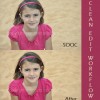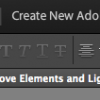Special Announcements! Everyday Elements is going to be undergoing some “remodeling” later this week and certain pages may not be available at various times. By next week all should be well again, so just hang tight. Also, Everyday Basics 123, a brand new set of actions for beginners with PSE and/or Photoshop, will be […]
Upcoming PSE Workshops {and last ones for a while}
I have three upcoming live, online workshops coming up this month, Beginners tomorrow, September 15, Skintones on September 18th and Clean Edit Workflow on September 22nd. These are the last live, online workshops I will be doing for a while because I am going to take a month or two off from them so I […]
Sharpening Images in Photoshop Elements {Part 2}
Recently I did a quick tutorial showing you my favorite way to sharpen, the High Pass filter technique, but promised to bring you another post showing you an alternate way to sharpen. This time I am going to talk about the Unsharp Mask filter technique. Steps to take when sharpening with Unsharp Mask: Finish ALL […]
Sharpening Pictures in PSE 101
Pin It Sharpening your pictures is an important step, whether for print or for web. It is also a pretty simple thing to do, but confusing for those just getting started. So, I am going to tackle this in a series, much like my clipping masks series, starting basic and progressively getting more complicated. For […]
How to Make a Vignette in Photoshop or PSE
I remember when I was first trying to learn Photoshop Elements and I wanted to make a vignette. I hunted high and low in Scott Kelby’s book, looked online, tried to follow various tutorials and was left just wanting to cry. I finally found a tutorial in Kelby’s book that was what I wanted (but […]
Use Screen or Multiply Blend Modes to Lighten or Darken Images
Ever want a quick (and healthy for your image) way to lighten or darken your pictures? Using an empty adjustment layer and the screen or multiply blend modes may be all you need. For the more intermediate PSE/PS user, you may be doing a duplicate copy (control +j) and changing the blend mode, but this […]
Type Tool and Line Spacing in Photoshop Elements
Note: Long awaited post on focus is written and just needing pictures as examples. Hope to make it live tomorrow. Have you ever started to type text and hit enter/return to keep typing on the line below it only to have it be way far down from your current line or almost on the same […]
Align Text and More With the Move Tool
If you have ever created a business card, blog header or even a scrapbook page, you may have needed to get certain elements lined up with each other. Often times people will try to “eyeball” it, but there is a really easy tool you can use to help you get things just right: the Move […]
Fix Missing Thumbnail Images in PSE Organizer
Organizer is a very useful photo management program that comes with Photoshop Element 9 and Photoshop Elements 8 and older for a PC (PSE 8 and older for Macs came with Adobe Bridge). There are a lot of things I really love about Organizer, although I will admit for a long while I did not […]
Photoshop Tutorial: The Basics of Curves
Pin It For over a year I have been teaching Photoshop Elements via online workshops. In late August it will be a year that I have been writing tutorials for PSE here at Everyday Elements. Not once have I written a tutorial for Photoshop (although I have done video tutorials for it), but that is […]