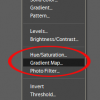Pin It I am still in survival mode while I try to catch up on business/house/family matters that got pushed aside because of Delanie’s accident, so my next few tutorials are going to be video tutorials, with little or no screen prints. Thank you for understanding. Today’s tutorial is on how to customize your workspace […]
Learn to Use Levels in Photoshop Elements
Pin It One of the most powerful, useful and probably overlooked tools in Photoshop and Photoshop Elements is Levels. It isn’t a “tool” exactly, rather an adjustment that can be used as an adjustment layer or as an adjustment on a duplicate layer. The slightly more powerful brother to Levels is Curves, which is only […]
How to Make a Before and After Collage in Photoshop Elements
A question I frequently get asked is how to make a simple before and after collage, so that people can show their SOOC (straight out of the camera) image next to their edited version of the same image. It is not a hard thing to do, so I thought a quick tutorial would be the […]
Create a Watermark Brush in Photoshop Elements
Pin It Regardless of your status as amateur or professional photography, regardless of the type of camera you have, point and shoot or DSLR, if you are sharing images on the Internet, you should watermark them. Really. Doing this is super simple and you do not need to pay someone big money to create a […]
Florabella Textures Review, Tutorial and Giveaway!
THIS GIVEAWAY IS NOW CLOSED. ANY ENTRIES MADE AFTER 11 pm EST WILL BE DELETED. Winner was Holly, comment #298! I love textures. Let me say that again….I love textures. Love them. Love. ♥ The very first textures I ever paid money for were from Florabella. I bought both her sets (that she had available […]
Understanding Layer Masks in Photoshop Elements {and Photoshop}
Pin It A few days ago we covered the types of layers and I mentioned that adjustment layers come with masks and we can add masks to duplicate and blank layers. I am sure some were wondering, what the heck is a mask though? A mask is a tool of sorts, which allows you to […]
Layer Types Explained
Pin It To help those new to Photoshop Elements (and Photoshop) get an understanding of the various layer types available to them, I am going to talk about the three types of layers you will use when editing a picture. Blank – no pixels, just a blank slate for you to put something on. Duplicate […]
Simple Edit Steps in Photoshop Elements -Fix It Friday
I am thrilled that I Heart Faces has started their Fix It Friday back up, and this week they haven given us a beautiful photo to edit! Below is the straight-out-of-the-camera (SOOC) image they provided. Note: All my edits were done in Photoshop Element 9 The picture is really lovely and only had a few […]
Installing Actions in Photoshop Elements 6 – 10
If you have Photoshop Elements 11 or 12, go to the tutorial to see how to install actions. If you have Photoshop CS, see this tutorial. ******************************************** Installing actions can seem like a very daunting task, but really it is very easy once you have done it a couple of times. I hope this post […]
Sweet and Simple Black and White Conversion Using Photoshop Elements
Pin It This is actually my second tutorial on how to convert your image to a black and white in Photoshop Elements, but since the “challenge” for Show Your Skills was to make the shared image a black and white, I thought I would do a post on my steps, plus share a video showing […]