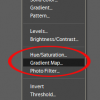I have had many requests for a tutorial on how to use the liquify tool in Photoshop Elements. I must admit that I do not use that tool very much but for certain images it can be beneficial. Say you took pictures of someone who is not that happy with their weight and they ask […]
National Gingerbread House Competition {and low-light photography tips}
This past Monday I went to the National Gingerbread House Competition exhibit at Grove Park Inn, in Asheville, NC. This was an event I had watched on satellite at my in-laws the past few years and this year I was determined to make it up there to see the works-of-art myself. I cannot tell you […]
Photography Tutorial – Look For The Light
Light is a BIG concept in photography, and one that I cannot tackle completely in one post. Instead, I will do a few mini-tutorials on it and see if my haphazard knowledge of light is helpful to anyone else. 😉 A lot of people ask me about light, how to get or find great light […]
Create Your Own Christmas Cards With Photoshop Elements {guest post at Tip Junkie}
It’s Christmas time, which means Christmas cards. Angie, from The Arthur Clan, wrote a wonderful post with tips on how to capture a great family photo and once you get that perfect Christmas picture, you want to share it with others in a Christmas card. Today at Tip Junkie, I explain how to make your […]
Fix It Friday {Photoshop Elements Before and After}
I Heart Faces provided a great shot of a beautiful little girl for our editing fun with Fix It Friday #79. I cleaned up the image with Deep Clean, a cleaning action of mine, but really you don’t need any action to do a good, clean edit. I have a clean edit tutorial, where I […]
How to Use Curves in Photoshop Elements {and a free action and video tutorial}
Pin It It is a well known fact that Photoshop Elements is the “baby brother” to Photoshop (Creative Suites, like CS5), and it has most of the same things Photoshop has, with some major tools/adjustments being omitted from Photoshop Elements. This helps keep the price of PSE down, but also helps keep it more user […]
Show Your Skills 11.21.10 {and a giveaway}
Time to show off your editing skills (or put in some practice). This week’s Show Your Skills picture is a picture I snagged of my daughter on a tree swing not long before sunset (see the backlighting). As with most of pictures taken with my Nikon D90, this image is way too cool. That is […]
Sweet and Simple Black and White Conversion Using Photoshop Elements
Pin It This is actually my second tutorial on how to convert your image to a black and white in Photoshop Elements, but since the “challenge” for Show Your Skills was to make the shared image a black and white, I thought I would do a post on my steps, plus share a video showing […]
Share Your Pictures via Photo Link-up Parties {memes}
Do you have a shot from this week that you just love and want to share with others? Pop over to Love That Shot and put in the link to your picture. I am joining in this week with a shot of my daughter I grabbed yesterday, of her on the little swing my kids […]
Food Photography Tips {and a pie recipe}
TidyMom’s Candy Bar Cheesecake Post written by me, but all tips, pull-backs and beautiful pictures are from Cheryl, TidyMom. Do you love to cook and bake? Do you love to blog? Maybe you have combined the two and already share your love of creating in the kitchen with your fellow blog friends. Are you including […]