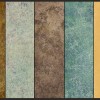Do you love to edit? Or, are you just learning how to edit? Show Your Skills link-up party is a way to practice or show off what you already know. This week I am sharing a picture of my niece. The image is a bit challenging to edit because of the White Balance, so I […]
Archives for October 2010
Free PSE Template Giveaway and Fix It Friday 10.29.10
Friday, so it is time to edit a picture given to us at I Heart Faces. This week was a good one, a challenge. This image had some serious White Balance issues and a few color casts to get rid of. Below is the SOOC image they gave us and then my final entry. All […]
Love That Shot Link-Up 10.28.10
One of my favorite places, Love That Shot, run by two of my favorite people (Misti and Michelle), is having their Thursday picture link-up party and I am joining in this week. There is no special theme, just link up a picture you would like to share with others. The picture I am sharing was […]
Talking About Textures and a Free Textures Pack
If you have been following any length of time, you will know that I have a love affair with textures. I L.O.V.E. what just the right textures can do for a picture. Color, hues, texture, depth, light, vignetting and more. It is amazing how they can bring a picture to life! I have done a […]
Show Your Skills 10.23.10
Ready to show off your editing skills, whether beginner or advanced? This week’s Show Your Skill image I am sharing is a bit different, but I think it has lots of potential. I was drawn to the barb because of all the cow hair caught in it, making it almost look like a ribbon or […]
How to Use Textures and Photo Veils to Enhance an Image
It’s Friday, and for me, that usually means Fix It Friday time! Each Friday I Heart Faces shares a picture that you can edit any way you like, then link up at their site and go visit others to see how they edited the same image. Here are my preliminary steps: Level’s adjustment, pulling the […]
Give an Image a Clean Edit With Photoshop Elements
Pin It Some questions I get asked a lot are “what is a clean edit” and “what are your steps for a clean edit?” So, today I thought I would share the steps I take in Photoshop Elements to achieve a basic, clean edit. Now, you Photoshop (CS#) users can apply 100% of this in […]
Moving Forward Monday 10.18.10
Saturday evening my family walked down the dirt road near our home and back into the woods on our property. It was a lovely walk and just an all-around fun thing to do! And, a great opportunity for some fresh pictures. We have been busy with field trips, Little Leagu c e football games, homeschooling […]
Show Your Skills 10.16.10
Woohoo! Welcome to the second edition of Show Your Skills, a photo editing link-up party I started last week. Most participated at the Facebook fan page for Everyday Elements, but from now I am am going to be holding it here at the blog. How it works is you simply click on the image to […]
Comparison of Photoshop Elements 7, 8 and 9
Photoshop Elements 9 came out three weeks ago and I have had many people ask me which version they should buy or should they upgrade if they have an older version. Here is an overview of the last three PSE versions and my assessment. Photoshop Elements 7 came out in September, 2008. It is a […]