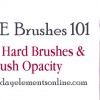Welcome back to the Brushes 101 Series. We are continuing to explore the world of brushes in Photoshop and PSE, both for photo editing and graphic creations. Before we go on, let’s do a recap of what we’ve covered so far. What is the brush tool? What the brush option menu is and why we […]
Search Results for: Layer masks
Brushes 101: The Default Soft Round Brush
Welcome back to the Brushes 101 series. If you are just now joining us, you can read about what brushes are, then about the brush Option Menu, to get you familiar with what we have already covered. The One Brush In the brush Option Menu you can change the type of brush, however the main […]
Brushes 101 {New Series}
Brushes 101 Series This week I am starting a new series of tutorials dedicated to Photoshop and Photoshop Elements brushes. Since many readers of this blog are new to PS/PSE, I am going to start at brand-new-beginner level and slowly get more in-depth. This first post in the series is to announce the topic and […]
Enhancing Sunsets and Landscapes
A few weeks ago my friend Jenn from SuperJenn, emailed me and asked if I could give her some suggestions on how to edit a landscape shot she had captured. After seeing the image, I knew right away what I would do – emphasize the dreamy mist and beautiful sunset. Jenn loved the edit and […]
Celebrating Facebook Milestone
10,000 Facebook Likes – Oh. My. Goodness. No one could be more surprised than me that Everyday Elements has reached over 10,000 likes on Facebook! I started EE in late May of 2010, and created the Facebook page for it in early June. I really didn’t think many people would be interested in following and […]
Even and Smooth Skin in Photoshop and PSE
Welcome to part 3 of my portrait touch-up series, where I use one picture and edit it from start to finish. The last two tutorials were done in Photoshop CS6, but today we are using Photoshop Elements (10). As we did with the Eye Enhance tutorial, we are building on past edit steps using a […]
How to Add a Haze to Pictures in PSE
Recently there were some questions on Everyday Element’s Facebook page about how to add a haze to an image. I had added a haze to a beach shot of this lovely subject, and while it is not something I do very often, it can be fun to play with and very simple to do. First, […]
Online Video Workshop for Photoshop Available Now
Got Photoshop and don’t know what the heck to do with it? Has it been sitting on your computer for months and you are feeling guilty for buying it and not using it? I have a “self-study” workshop available at Rock the Shot that will get you comfortable with your CS5 skin and editing in […]
Everyday Elements Editing Tutorials Index
Please check out the automatically-updated Tutorial Index. The list below was one I managed manually and was too time-intensive. Since I share tutorials in no certain order, I thought an index of all my written and video tutorials would be helpful to those just finding Everyday Elements. New to Photoshop Elements (or Photoshop CS5)? […]