Please check out the automatically-updated Tutorial Index .
The list below was one I managed manually and was too time-intensive.
Since I share tutorials in no certain order, I thought an index of all my written and video tutorials would be helpful to those just finding Everyday Elements.
New to Photoshop Elements (or Photoshop CS5)? I listed the Editing tutorials in level of difficulty, with the most basic and essential tutorials listed first. Start at the top and go down until you feel comfortable enough to jump to other tutorials.
This was a bit of an eye-opener; I was surprised because I thought I had done more. I better get cracking! 😉 As I post new ones, I will update this master list.
For those new here, I also offer workshops for various levels that cover what is listed below plus a lot more: Beginners, Intermediate, Skintones, Collages & Clipping Masks and Textures.
Editing:
- Layer Types Explained
- Understanding Layer Masks
- Learn to Use Levels
- Tweak WB With Levels
- Defog With Levels
- Make Use of Photo Filters
- Teeth and Eye Whiten
- Sharpen Eyes With High Pass Filter
- Softening Skin
- Cropping Images and Using the Aspect Ratio
- How to Resize an Image for the Internet
- Dodge and Burn Layer
- Reduce Under-Eye Circles – Two Ways
- Four Step Edit
- Correcting Color Casts with Lasso Tool and Hue/Saturation
- Blending Backgrounds (newborn pics especially)
- Use Lasso Tool For Small Areas of Color Pop
- Using Levels to Fix Sun Haze
- How to Use The Liquify Tool
- How to Use Curves in Photoshop Elements
- Give an Image a Clean Edit in PSE
- Gradients
- How to Use Noiseware to Reduce Digital Noise
- Batch Processing (for resizing/converting)
- How to Make a Vignette
- Sharpening Part 1
- Sharpening Part 2
- How to Create a Vintage Look
- Lighten/Brighten with Screen and Multiply Blend Modes
- Change Color of Clothes with Hue/Saturation
Organizer:
Adobe Camera Raw:
B&W Conversions:
Actions:
- Types of Actions And When to Use Them
- Installing Actions
- Organizing Actions With Drop-down Categories
Textures
Brushes and Templates
- Create a Watermark Brush
- How to Make Watermark from Logo
- How to Make a Bar Watermark
- Basics of Clipping Masks Part 1
- Basics of Clipping Masks Part 2
- How to Install Custom Shapes
- Type Tool and Line Spacing
- How to Align Text with Move Tool
Photoshop Elements Workspace:
- Customize Your PSE Workspace
- Favorites Panel for Favorite Actions
- Red Screen Trick to Quickly Paint on Masks
Photoshop (CS5) Specific Tutorials:
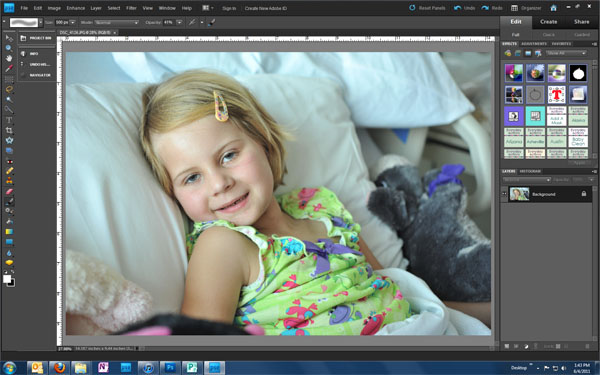







This is a great index Amanda, thanks for putting it together. 🙂
This is wonderful, Amanda! Thank you so much for putting this together!
OMGsh were you reading my mind? I have been wondering how to do, like, 95% of the things listed here (and the other 5% I didn’t know I wanted to do but now I do!!!)
Thank you so much for tirelessly giving to us, your fans!!! You rock Amanda!!!
I’d love to see a tutorial on how to correct the glare on eye classes. My MIL wears transition lenses and they always seem tinted a bit, correcting that would be a great advanced topic.
Thank you Amanda, you’ve made it easy for me to learn and saved me hundreds of dollars in workshop fees.
Thank you for all your great info!
Wow, Amanda, amazing!!!! Just understood layers finally!!! Thank you
i am a total newbie to photoshop. thank you so much for sharing all your valuable information!! 🙂
I’m a newbie to the photoshop, and I have a blog, and I never really post much because half of the content are pictures and I never really like how they came out and wanted to fix them a little and never knew how. I just found your blog, and I love it! THANK YOU so much for sharing your knowledge! Keep up the awesome work!